-
Notifications
You must be signed in to change notification settings - Fork 183
Description
Describe the bug
Not the same exactly behavior observed in the permissions "Access Profile: View Candidates and Timepoints - All Sites" vs role "Access Profile: View/Create Candidates and Timepoints - Own Sites"
Not sure if this is the expected behavior. Reporting it in case.
This two (role and permissions seem to address the same access - regarding its naming - with the difference the Access Profile: View/Create Candidates and Timepoints - Own Sites only will provide access to the own sites of the user and the Access Profile: View Candidates and Timepoints - All Site will do it for all sites.
The "issue" is that with the role "Access Profile: View/Create Candidates and Timepoints - Own Sites" the user is able to see the instruments for their candidates and with the permission Access Profile: View Candidates and Timepoints - All Site when and instruments is clicked it shows a Access Restricted message.
To Reproduce
(With a user with only role "Access Profile: View/Create Candidates and Timepoints - Own Sites")
Steps to reproduce the behavior (attach screenshots if applicable):
- Go to the
candidate_listin theMainMenu - Click on a PSCID to get to the
timepoint_listmodule - Click on a
timepointto get to theinstrument_listmodule - Click on any listed instrument
- The instrument is properly shown.
(Now With a user with only the permissionAccess Profile: View Candidates and Timepoints - All Site) - Repeat steps 1 to 5.
- And access restricted message is shown in place of the instruments.
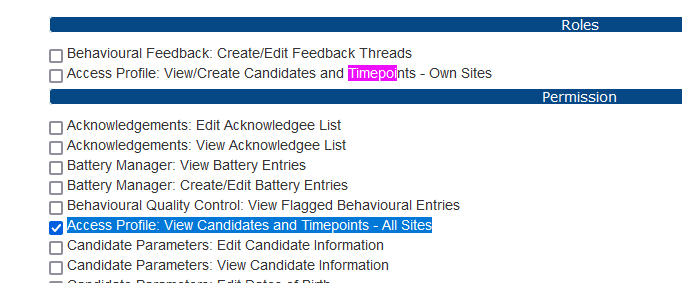
What did you expect to happen?
In step 7 the instrument to be shown.
Browser Environment (please complete the following information):
- Microsoft Windows 10
- Google Chrome Version 96.0.4664.45 (Official Build) (64-bit)
Server Environment (if known):
- LORIS 24 official testing VM.