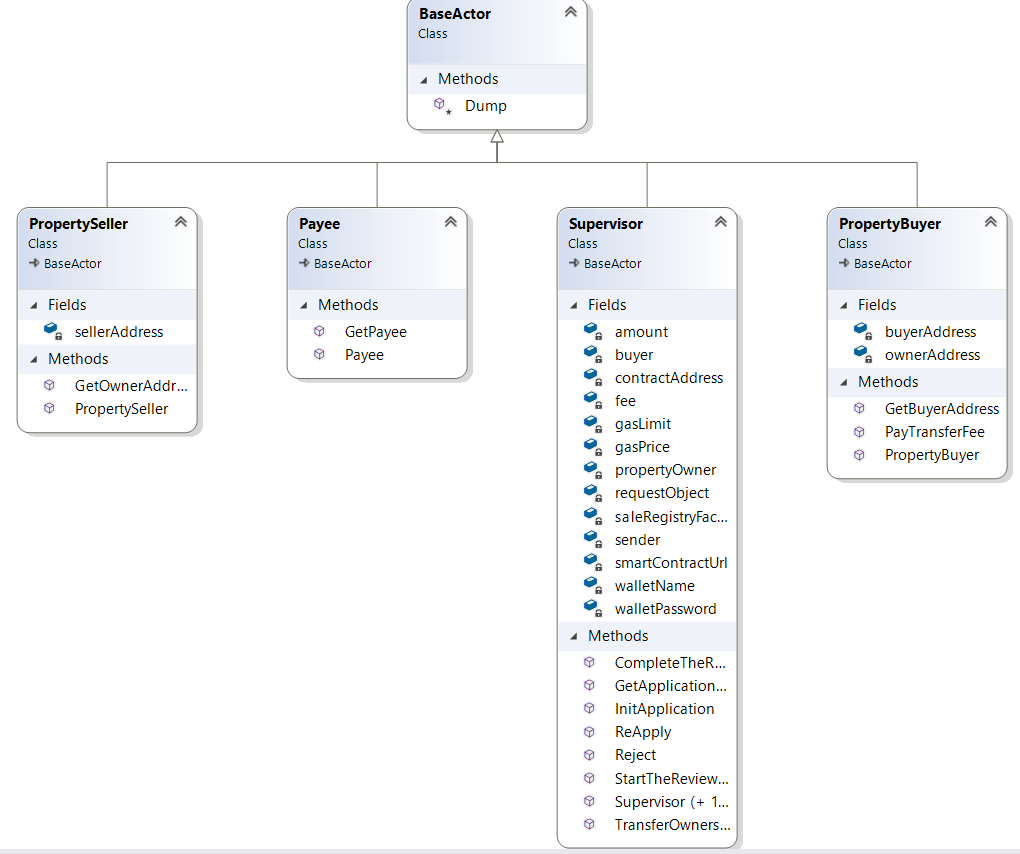-
Notifications
You must be signed in to change notification settings - Fork 0
Sale Deed Registry Windows Form Desktop Solution
The Sale Deed Registry Desktop App depends on Sqlite for managing the Person and AssetInfo. Hence the dependency with the Sqlite - SQLitePlatformWin32
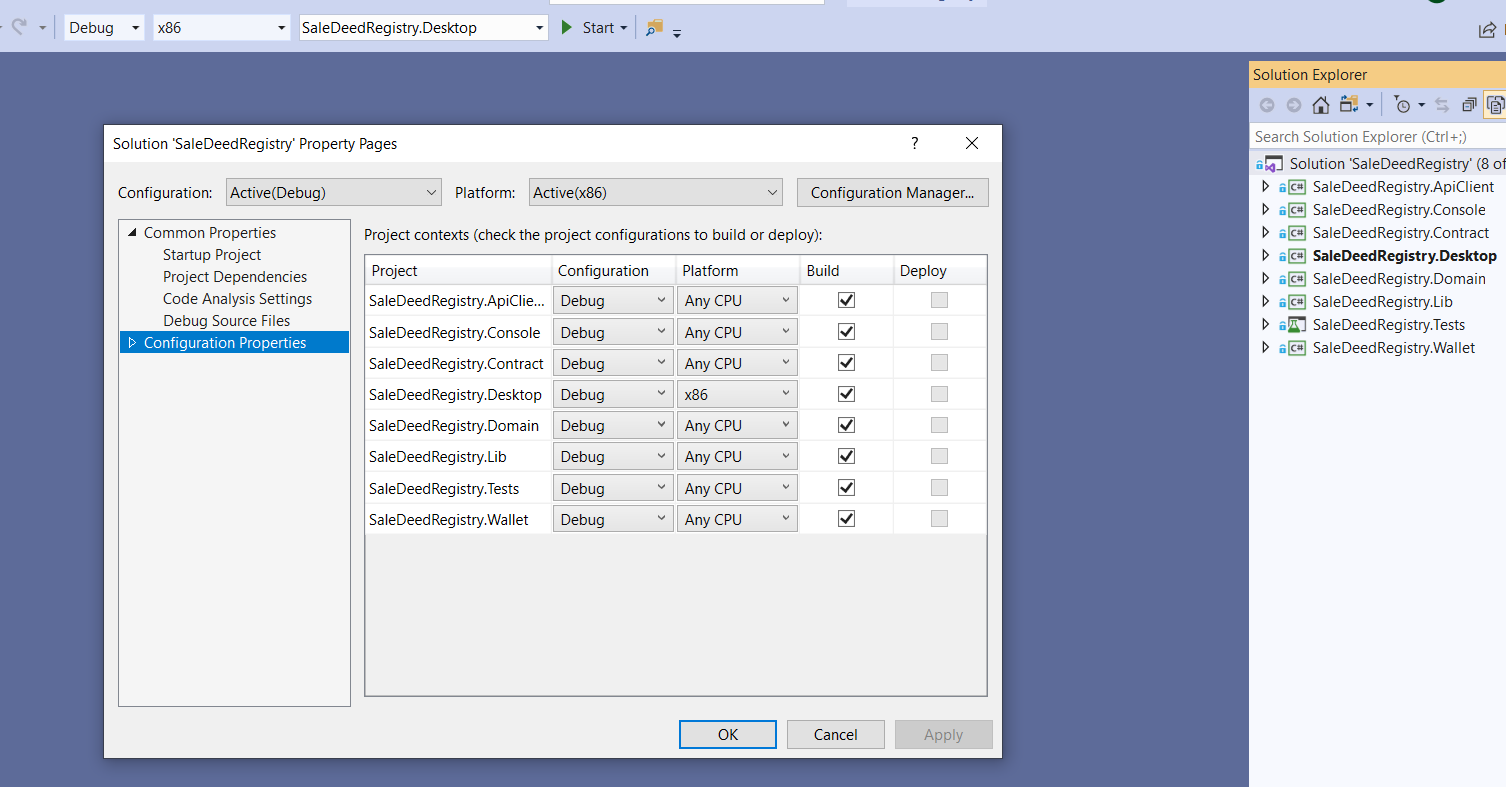
The Desktop solution is designed for handling the property management and sale deed registration. The application is a lightweight solution that interacts with the SaleDeedRegistry smart contract via the Contract Swagger API.
Below is the application main screen.
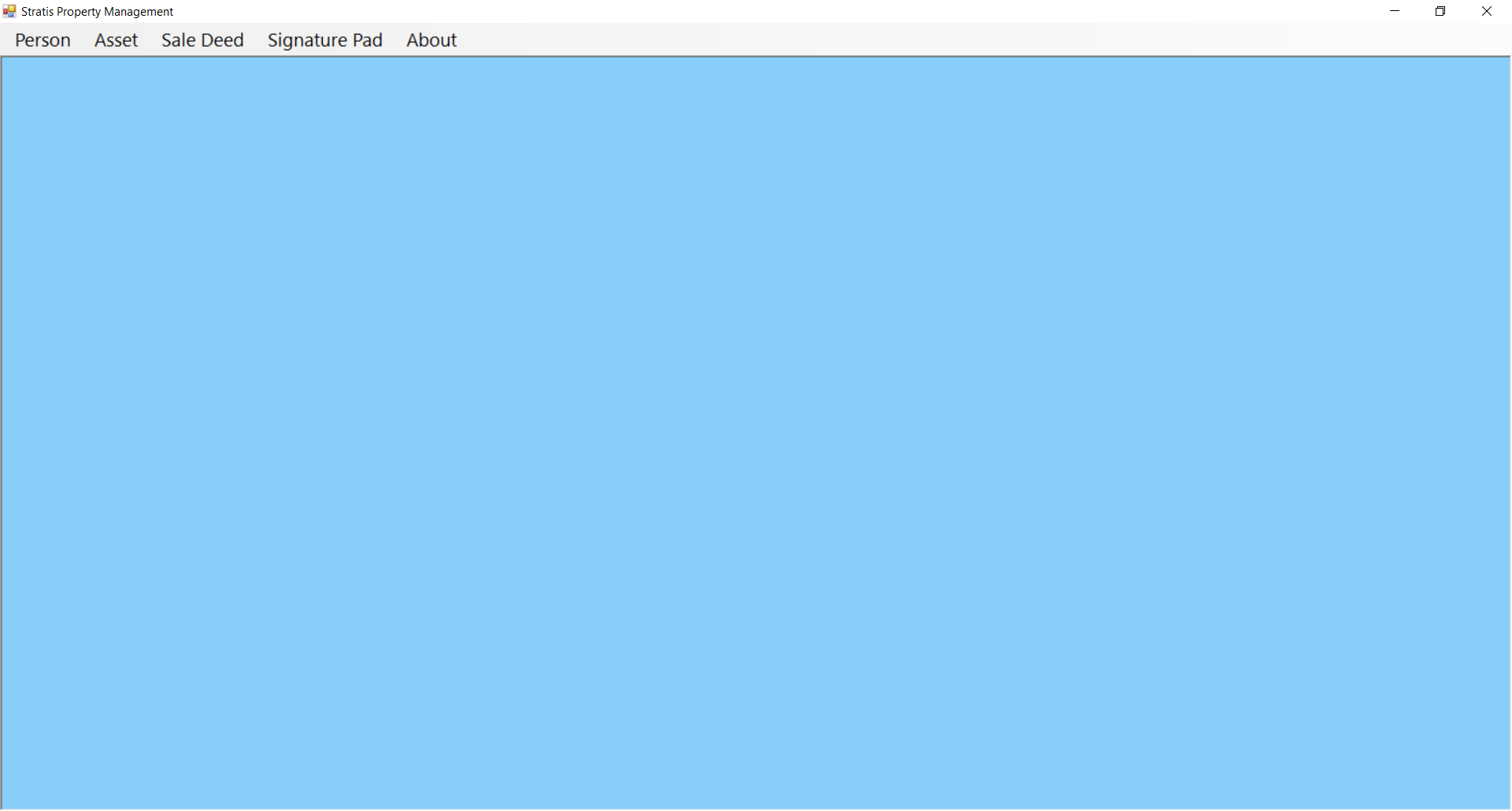
Below is the application settings that one needs to be aware of. Please note - The Sender, Payee and the Contract address needs to be updated..
The Application Fee is nothing but the Sale Deed Registration fee, it's a configurable one.
<appSettings>
<add key="WalletName" value="Hackathon_1" />
<add key="WalletPassword" value="stratis" />
<add key="SmartContractBaseUrl" value="http://localhost:37223" />
<add key="GasPrice" value="100" />
<add key="GasLimit" value="100000" />
<add key="GasFee" value="0.01" />
<add key="Amount" value="0" />
<add key="ApplicationFee" value="2000" />
<add key="BuyerAddress" value="" />
<add key="OwnerAddress" value="" />
<add key="SenderAddress" value="CUtNvY1Jxpn4V4RD1tgphsUKpQdo4q5i54" />
<add key="PayeeAddress" value="CUtNvY1Jxpn4V4RD1tgphsUKpQdo4q5i54" />
<add key="ContractAddress" value="CLsDoVPG2zbDWCYvQmdaj5DBcg7BiRu1mV" />
</appSettings>
The following are the application workflow or steps that one needs to take care of performing a successful sale deed registration.
- Create Person Info
- Create Asset and make a note on the Asset Id.
- Create Signature - One for the Property Owner and the Other for the Supervisor who is handling the Asset creation.
- Make sure to create the Buyer, Seller, Payee Address.
Once the above steps are taken care of, you are good to perform the Sale Deed Registration.
Below is the screen for creating person info.
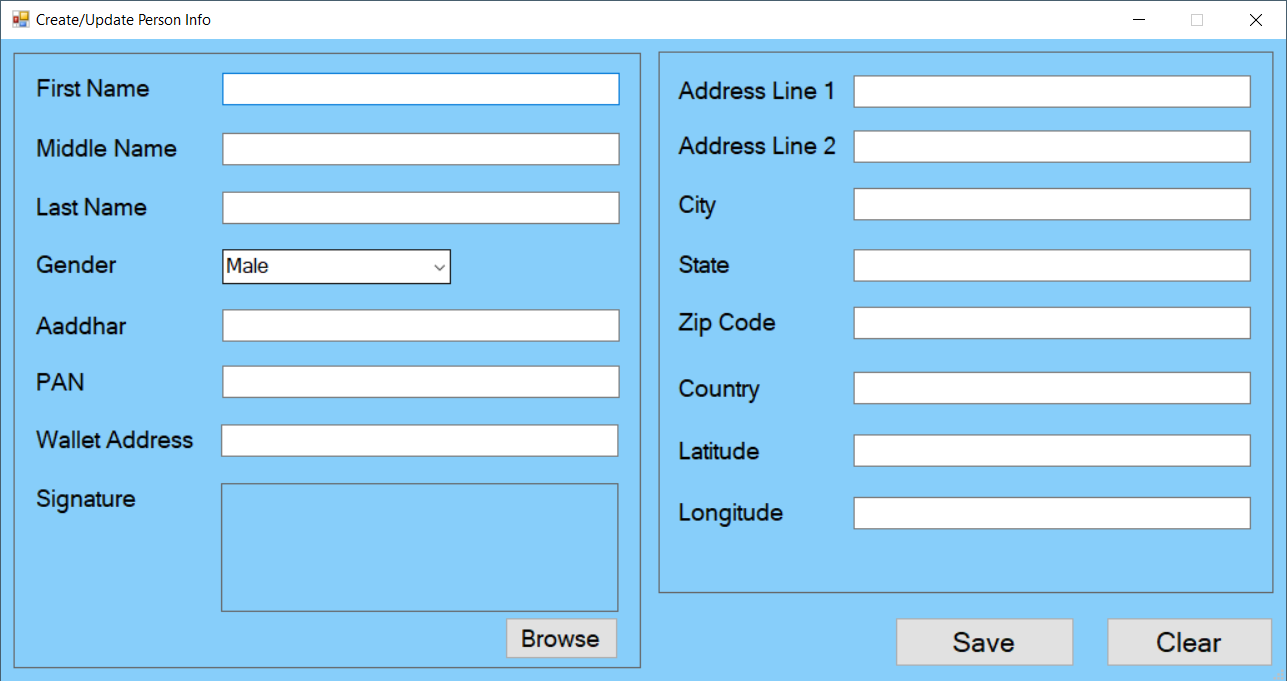
Two important things you may not be familiar with. i.e Aaddhar and PAN. Here's the definition of the same.
Aaddhar - An unique identity. The Unique Identification Authority of India (UIDAI) has mandated to issue an easily verifiable 12 digit random number as Unique Identity - Aadhaar to all Residents of India. Ex: 499118665246
PAN - Permanent Account Number. Used for tax purposes. A permanent account number (PAN) is a ten-character alphanumeric identifier, issued in the form of a laminated "PAN card", by the Indian Income Tax Department, to any "person" who applies for it or to whom the department allots the number without an application. Reference - https://en.wikipedia.org/wiki/Permanent_account_number. Ex: AAAPL1234C
Once the personal information has been created. The next thing to do is the Asset Creation.
Below is the screenshot for creating a new Asset.
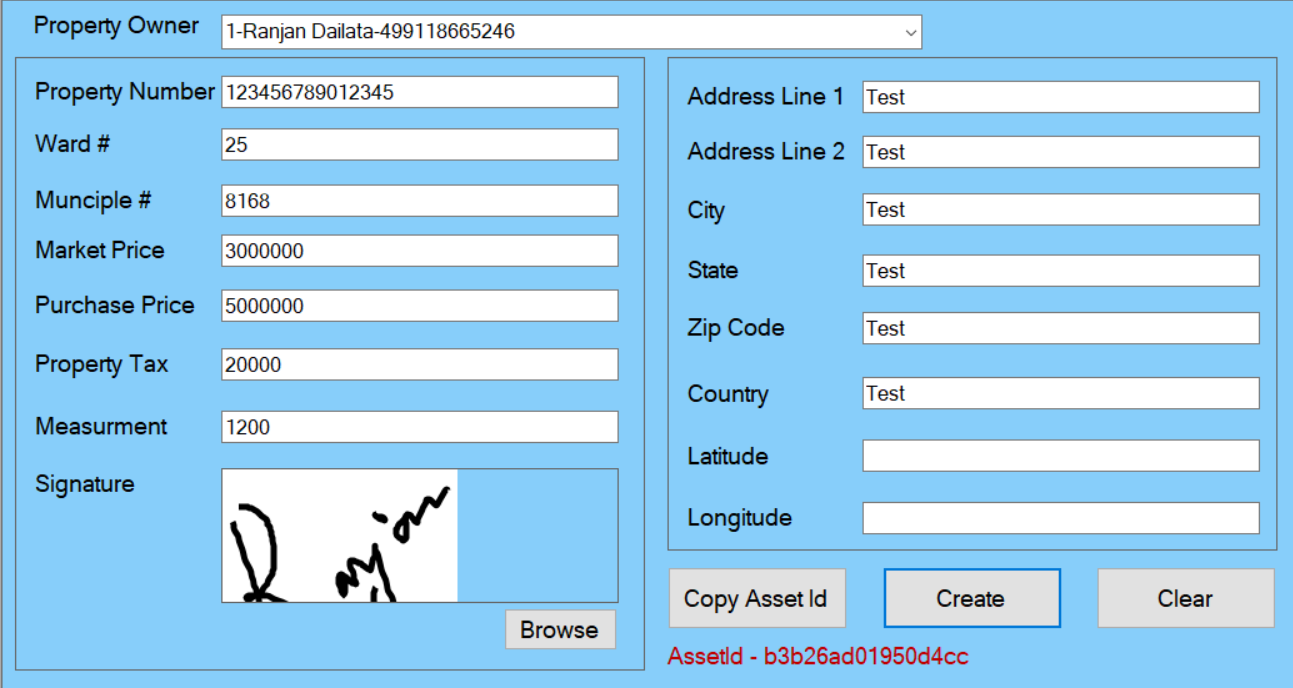
Below is the screenshot for performing the Sale Deed Registration.
Please Note - You need to have the Asset Id, Buyer and the Seller/Owner Waller Address to perform this operation
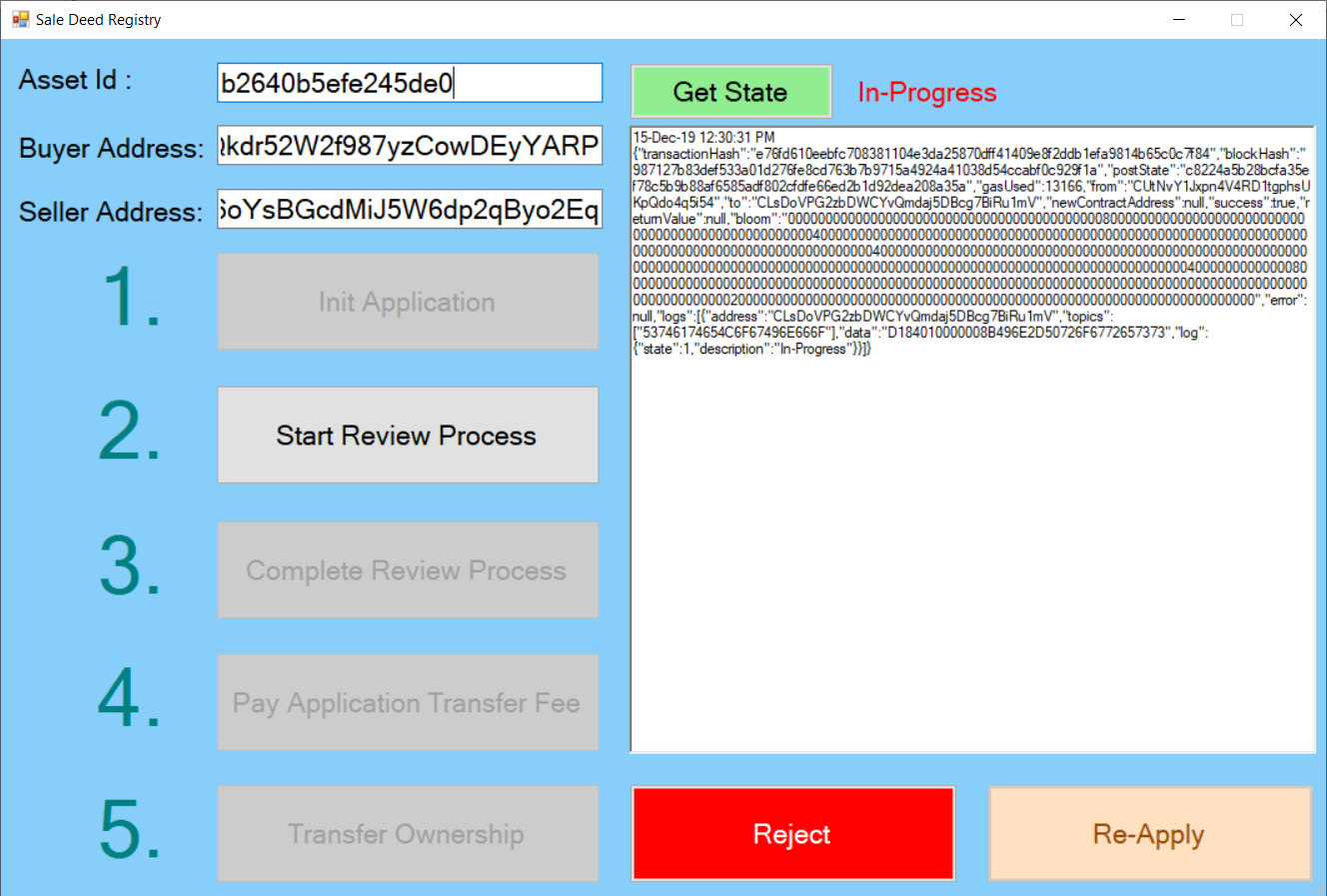
The SaleDeedRegistry.Lib is a library that's being utilized by the Console and Windows App.
Below is the class diagram of the Sale Deed Registry operations by following the Command Design Pattern.
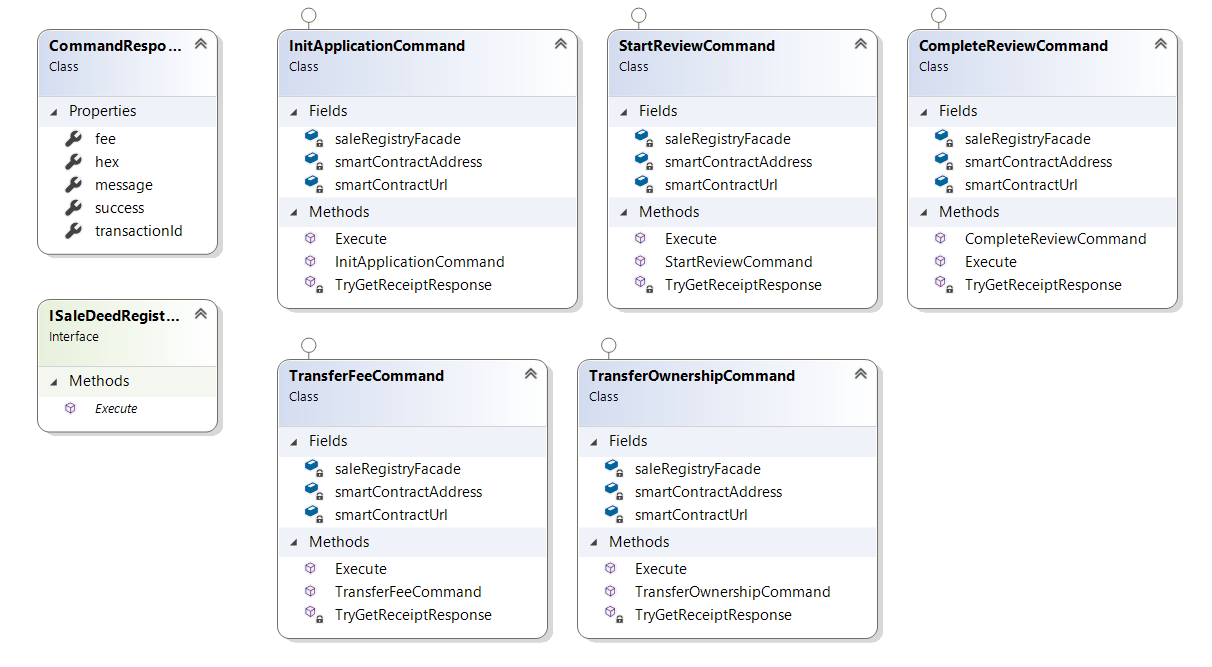
Below is the class diagram the Actors involved.