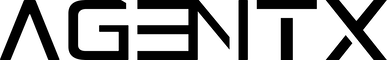The official AgentX Python SDK for AgentX
Why build AI agent with AgentX?
- Simplicity, Agent - Conversation - Message structure.
- Include chain-of-thoughts.
- Choose from most open and closed sourced LLM vendors.
- Built-in Voice(ASR, TTS), Image Gen, Document, CSV/excel tool, OCR, etc.
- Support all running MCP (model context protocol).
- Support RAG with built-in re-rank.
- Multi-agent workforce orchestration.
- Multiple agents working together with a designated manager agent.
- Cross vendor LLM orchestration.
pip install --upgrade agentx-pythonProvide an api_key inline or set AGENTX_API_KEY as an environment variable.
You can get an API key from https://app.agentx.so
from agentx import AgentX
client = AgentX(api_key="<your api key here>")
# Get the list of agents you have
print(client.list_agents())Each Conversation has agents and users tied to it.
# get agent
my_agent = client.get_agent(id="<agent id here>")
# Get the list of conversation from this agent
existing_conversations = my_agent.list_conversations()
print(existing_conversations)
# Get the list of history messages from a conversation
last_conversation = existing_conversations[-1]
msgs = last_conversation.list_messages()
print(msgs)A chat needs to happen in the conversation. You can do stream response too, default False.
a_conversation = my_agent.get_conversation(id="<conversation id here>")
response = a_conversation.chat_stream("Hello, what is your name?")
for chunk in response:
print(chunk)output looks like:
text=None cot='The user is greeting and asking for my ' botId='xxx'
text=None cot='name, which are casual, straightforward questions.' botId='xxx'
text=None cot=' I can answer these directly' botId='xxx'
text='Hello' cot=None botId='xxx'
text='!' cot=None botId='xxx'
text=' I' cot=None botId='xxx'
text=' am' cot=None botId='xxx'
text=' AgentX' cot=None botId='xxx'
text=None cot=None botId='xxx'
*cot stands for chain-of-thoughts
A Workforce (team) consists of multiple agents working together with a designated manager agent.
from agentx import AgentX
client = AgentX(api_key="<your api key here>")
# Get the list of workforces/teams you have
workforces = client.list_workforces()
print(workforces)
# Get a specific workforce
workforce = workforces[0] # or any specific workforce
print(f"Workforce: {workforce.name}")
print(f"Manager: {workforce.manager.name}")
print(f"Agents: {[agent.name for agent in workforce.agents]}")# Create a new conversation with the workforce
conversation = workforce.new_conversation()
# List all existing conversations for the workforce
conversations = workforce.list_conversations()
print(conversations)Chat with the entire workforce team and get streaming responses from all agents.
# Stream chat with the workforce
response = workforce.chat_stream(conversation.id, "How can you help me with this project?")
for chunk in response:
if chunk.text:
print(chunk.text, end="")
if chunk.cot:
print(f" [COT: {chunk.cot}]")The workforce chat allows you to leverage multiple specialized agents working together to provide comprehensive responses to your queries.