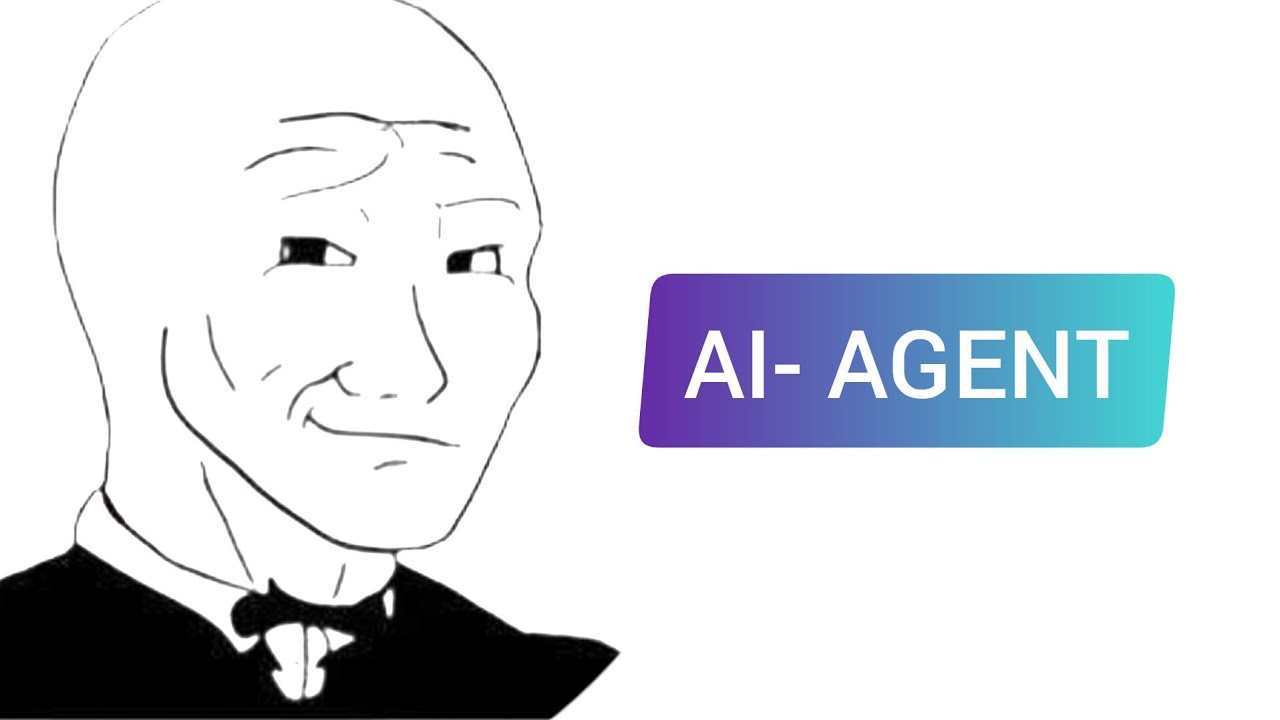An intelligent interview practice application that helps users prepare for technical, behavioral, and system design interviews with real-time AI feedback.
- Multi-format Interview Practice: Choose from Technical, Behavioral, System Design, Problem Solving, Leadership, HR, and Case Study interviews.
- AI-generated Questions: Dynamic generation of relevant interview questions based on the selected category.
- Real-time Feedback: Receive immediate analysis and feedback on your responses.
- Learning Opportunities: Get detailed explanations when you're unfamiliar with a topic.
- Progress Tracking: Track your progress with a question counter.
- Detailed PDF Reports: Download comprehensive feedback summaries in PDF format.
The AI Interview Assistant uses a sophisticated AI-powered approach to simulate realistic interview experiences.
-
Question Generation: The system uses Google's Gemini AI to generate contextually relevant interview questions based on the selected category (Technical, Behavioral, etc.).
-
Response Analysis: When you answer a question, the AI evaluates your response based on several criteria:
- Technical accuracy
- Demonstrated real-world experience
- Problem-solving approach
- Communication clarity
-
Adaptive Follow-up: The system dynamically adjusts based on your answers:
- For strong answers: Provides positive feedback and challenging follow-up questions
- For vague or incomplete answers: Offers constructive criticism and suggestions
- For "I don't know" responses: Provides learning resources and explanations
-
Comprehensive Feedback: Upon completion, the AI analyzes your entire interview performance and generates:
- Overall assessment (Accepted/Rejected)
- Strengths and weaknesses
- Detailed feedback for each question
- Specific improvement suggestions
-
PDF Report Generation: All feedback is compiled into a professional PDF report you can download for later review.
- React with TypeScript
- Tailwind CSS for styling
- React Context API for state management
- Axios for API requests
- Django REST Framework
- Gemini API for AI question generation and response analysis
- JWT Authentication
- ReportLab for PDF generation
- Python 3.9+
- Google API key for Gemini AI
-
Clone the repository:
git clone https://github.com/yourusername/ai-interview.git cd ai-interview -
Create and activate a virtual environment:
cd backend python -m venv venv # Windows venv\Scripts\activate # Linux/Mac source venv/bin/activate -
Install dependencies:
pip install -r requirements.txt -
Run migrations:
python manage.py migrate -
Create a
.envfile in the backend directory with your Gemini API key:GEMINI_API_KEY=your_gemini_api_key -
Start the backend server:
python manage.py runserver
-
Navigate to the frontend directory:
cd frontend -
Install dependencies:
npm install -
Start the development server:
npm run dev -
Open your browser and go to
http://localhost:5173
- Register/Login: Create an account or log in to get started.
- Select Interview Type: Choose the type of interview you want to practice.
- Answer Questions: Respond to the AI-generated questions.
- Receive Feedback: Get real-time feedback on your responses.
- Continue or Review: Proceed to the next question or review your performance.
- Download Report: Once the interview is complete, download a detailed PDF report.
ai-interview/
├── backend/
│ ├── ai_agent/ # Django project settings
│ ├── apps/
│ │ ├── authentication/ # User authentication
│ │ ├── interviews/ # Interview logic and API
│ │ ├── services/ # AI services integration
│ │ ├── utils.py # Utility functions (PDF generation)
│ │ ├── views.py # API endpoints
│ │ └── models.py # Database models
│ └── manage.py
├── frontend/
│ ├── src/
│ │ ├── components/ # React components
│ │ ├── context/ # React context providers
│ │ ├── services/ # API service functions
│ │ ├── types/ # TypeScript type definitions
│ │ └── App.tsx # Main application component
│ ├── package.json
│ └── vite.config.ts
└── README.md
POST /api/auth/register/: User registrationPOST /api/auth/login/: User loginPOST /api/interviews/generate-questions/: Generate interview questionsGET /api/interviews/sessions/{session_id}/next-question/{current_order}/: Get next questionPOST /api/interviews/submit-response/{session_id}/{question_id}/: Submit response to a questionPOST /api/interviews/sessions/{session_id}/feedback/: Get interview feedbackGET /api/interviews/sessions/{session_id}/feedback/pdf/: Download feedback as PDF
Contributions are welcome! Please feel free to submit a Pull Request.
- Fork the repository
- Create your feature branch (
git checkout -b feature/amazing-feature) - Commit your changes (
git commit -m 'Add some amazing feature') - Push to the branch (
git push origin feature/amazing-feature) - Open a Pull Request
- Google Gemini API for powering the AI capabilities
- Django REST Framework for the backend API
- React and Tailwind CSS for the frontend