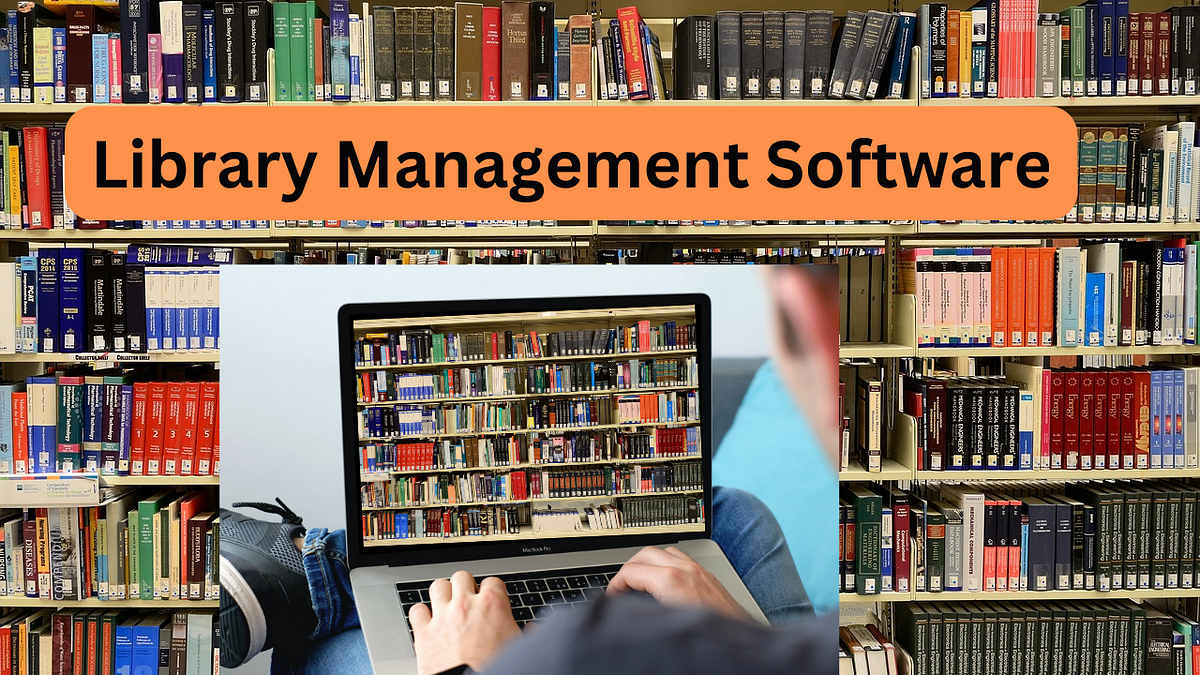Welcome to the latest version of the library management software!
This latest iteration of the "Library Management Software" project is developed using Python, SQLAlchemy Core and PostgreSQL. It enables users to interact with the system via the console.
Users can perform various tasks such as adding a book, viewing the list of available books, updating book information, and deleting books. Unlike its predecessor,
this version stores books in a database, allowing anytime access and preserving previously saved records.
-
Add Books: Append a new book to the library collection.
-
View Available Books: Display a list of currently available books in the library.
-
Update Books: Modify the details of any book in the library.
-
Delete Books: Remove a book from the library.
In this version, significant changes have been made to the codebase, leveraging SQLAlchemy and reducing reliance on strict typing to streamline development. However, I plan to reintroduce strong typing and annotations in future iterations.
Additionally, this version introduces:
-
:Add Many Books This feature allows for the addition of multiple books at once. It offers two paths: adding N copies of a new book or increasing the quantity of an existing book by N.
-
Adding N Copies of a New Book: This path checks for the book's existence in the database. If not found, it creates a new entry with N copies.
-
Increasing the Quantity of an Existing Book by N: This path verifies the book's presence in the database and increments its quantity by N.
-
Implementation of Database with
PostgreSQL: This version implements database usage to persist records beyond runtime, a departure from the previous version's behavior.
However, this version omits functionalities such as:
- Loan and Return of Books These features are removed to facilitate improved implementations in future versions.
I intend to continue enhancing this project, serving as a foundation for a comprehensive web application. Future iterations will include the integration of web services and a user-friendly interface to elevate user experience and showcase proficiency in full-stack development.
Ensure that PostgreSQL is installed on your system. If not, you can download and install it from here.
To use SQLAlchemy in your project, follow these steps:
- Open a command prompt.
- Ensure you have Python installed. You can download and install Python from python.org.
- Install SQLAlchemy using pip by running the following command:
pip install sqlalchemy
- Open a terminal.
- Ensure you have Python installed. Most Linux distributions come with Python pre-installed. If not, you can install it using your package manager.
- Install SQLAlchemy using pip by running the following command:
pip install sqlalchemy
Once installed, you can import and use SQLAlchemy in this Python projects.
- Clone the repository to your local machine.
- Navigate to the project directory.
- update the "config_example.py" file by changing the name to "config.py".
- update the code with your information to successfully connect with the
PostgreSQLmanager - Execute the Python script.
- Follow the on-screen instructions to interact with the library management system.