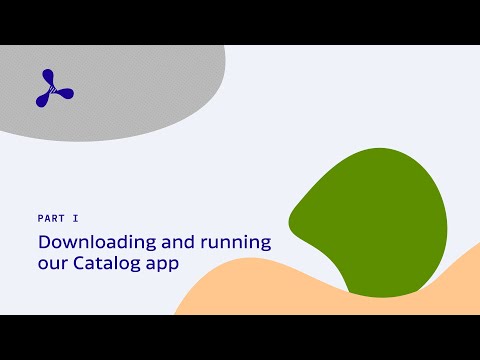This is the official example Catalog app for Nutrient Android SDK.
- The latest stable version of Android Studio.
- A working Android emulator or a physical device.
Follow the steps below to clone, open, and run the Catalog app locally.
- Clone the repository
You can clone the project into any directory of your choice. Here’s an example using the ~/Downloads folder:
cd ~/Downloads
git clone https://github.com/PSPDFKit/pspdfkit-android-catalog.git
cd pspdfkit-android-catalog- Open in Android Studio
- Launch Android Studio.
- Select File > Open. Then navigate to and open the cloned
pspdfkit-android-catalogfolder. - Wait for Gradle to sync the project.
- Build and run
- Select the
apprun configuration. - Connect a physical Android device or use an emulator.
- Click Run ‘app’ button in Android Studio.
Alternatively, you can install the app directly through the command line as demonstrated below:
./gradlew :installDebugHere’s a video tutorial that explains how to check out and build the Catalog on your machine.
This software is licensed under a modified BSD license.
- Nutrient Android SDK guides: https://nutrient.io/guides/android/current/
- Nutrient Android SDK API reference: https://nutrient.io/api/android/kdoc/
- Nutrient customer support: https://nutrient.io/support/request/