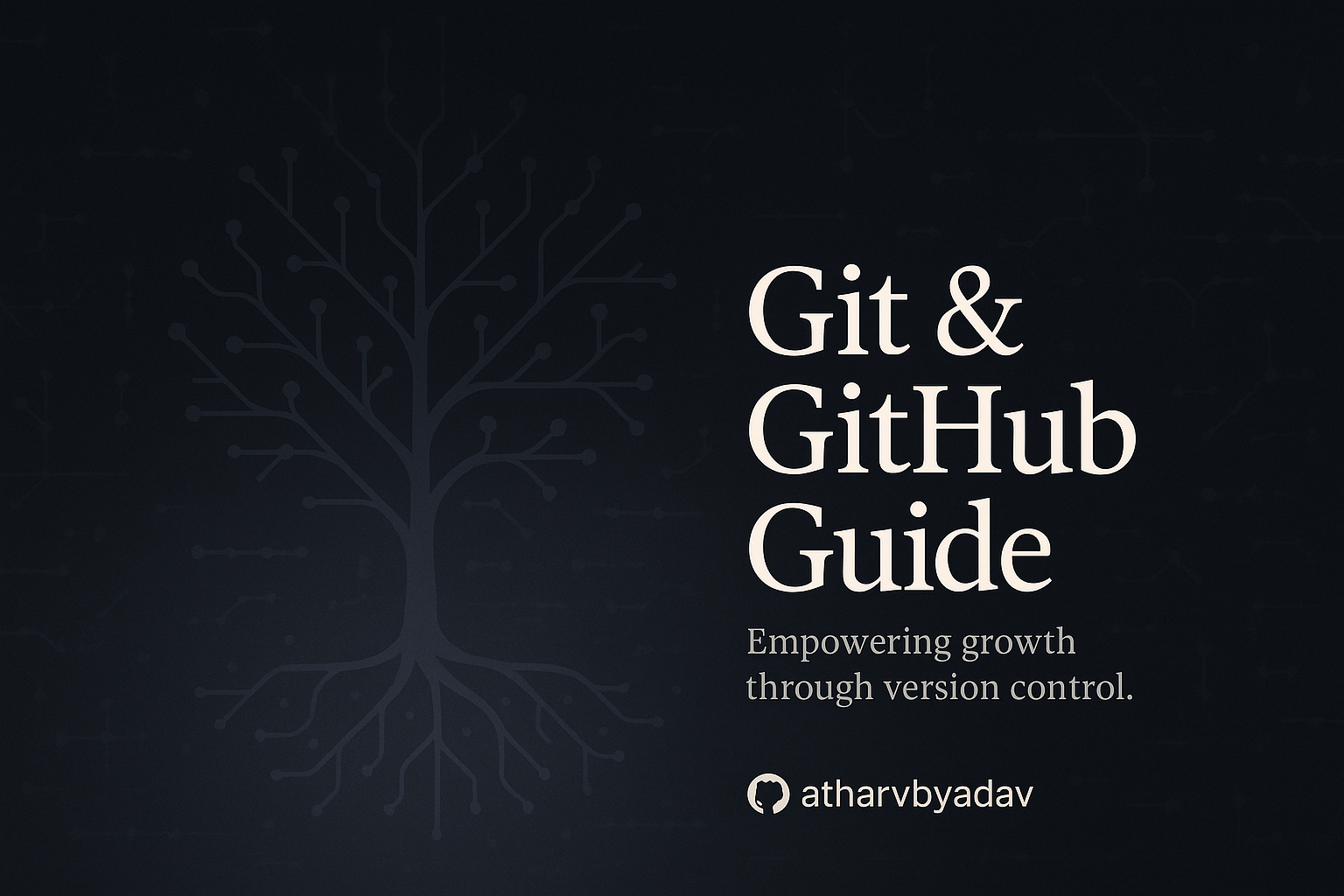Welcome to your all-in-one guide to mastering Git and GitHub! Whether you're a beginner just starting out or an experienced developer brushing up on advanced features, this guide covers everything with easy-to-understand commands, explanations, and best practices.
Visit the live site at https://atharvbyadav.github.io/Git-GitHub/
📌 Version control is not just a tool — it's a discipline. The cleaner your history, the clearer your future.
- 🚀 Git and GitHub Guide
- 📚 Table of Contents
- 🛠️ What is Git?
- ☁️ What is GitHub?
- 🧱 Installing Git
- 🔧 Git Configuration
- 🧰 Basic Git Commands
- 🌐 Working with GitHub
- ✏️ Renaming & Removing Files
- 🌿 Branching & Merging
- 📦 Stashing & Cleaning
- 🕘 Rewriting History
- 📜 Logs & Diffs
- 🏷️ Tags
- 🌱 Rebasing & Cherry Picking
- 📦 Git Submodules
- ⚡ Git Aliases
- 🤝 Collaborating with Others
- ⚔️ Resolving Merge Conflicts
- 💡 Best Practices
- 🎯 Final Words
- 🙌 Stay Connected
Git is like a time machine for your code. It tracks changes, helps multiple developers work together, and lets you rewind to any point in your project history.
- Keeps track of file changes
- Supports branching and merging
- Works offline and distributed
- Safe experimentation with branches
GitHub is where Git comes alive online. It's a platform for storing your Git repositories in the cloud, working with others, managing projects, and automating tasks with CI/CD.
- Host code in the cloud
- Collaborate via pull requests
- Track issues and tasks
- Automate with GitHub Actions
- Download Git from git-scm.com
- Follow the installation wizard (use defaults if unsure)
brew install gitsudo apt install git # Ubuntu/Debian
sudo yum install git # RHEL/CentOSgit --versionConfigure Git globally so it knows who you are:
git config --global user.name "Pro User"
git config --global user.email "[email protected]"git config --global core.editor "code --wait" # VSCode as default editor
git config --global color.ui auto # Enable colored output
git config --global alias.co checkout # Shortcut for checkoutHere's your day-to-day Git toolkit:
git initCreates a new Git repository in the current folder.
git clone https://github.com/user/repo.gitCopies a remote repo to your local machine.
git statusShows what's changed and what's ready to commit.
git add filename.ext # Stage one file
git add . # Stage everythingTells Git what changes to include in the next commit.
git commit -m "Your commit message"Saves your changes to the project history.
git log
git log --onelineShows the list of past commits.
git reset --soft HEAD~1git remote add origin https://github.com/yourusername/repo.git
git branch -M main
git push -u origin mainLinks your local Git project to a GitHub repository and pushes the main branch.
git pushSends your local commits to GitHub.
git pullFetches and merges changes from GitHub into your local branch.
git clone https://github.com/user/repo.git
cd repo
# make changes
git add .
git commit -m "Initial commit"
git push origin maingit mv old_name.txt new_name.txtGit tracks this as a rename (rather than delete + add).
git rm unwanted_file.txtgit commit -m "Renamed and removed files"
git pushgit branch feature-xyzgit checkout feature-xyzgit checkout -b bugfix-logingit checkout main
git merge feature-xyzgit branch -d feature-xyzgit branch # local only
git branch -r # remote only
git branch -a # allgit push origin feature-xyzgit stashHides your uncommitted changes so you can switch branches safely.
git stash popgit clean -fDeletes untracked files. Use with caution!
git commit --amendEdit the previous commit message or add forgotten changes.
git reset --soft HEAD~1Keeps changes but removes the commit.
git reset --hard HEADgit log
git log --oneline --graph --allgit diff # unstaged vs working dir
git diff --staged # staged vs last commitgit tag v1.0.0git push origin v1.0.0git taggit checkout feature
git rebase mainRewrites your branch history on top of another branch.
git cherry-pick <commit-hash>Applies a specific commit to your current branch.
git submodule add https://github.com/user/repo.git path/to/modulegit submodule init
git submodule updateSubmodules let you include another Git repo inside your repo (e.g., plugins, libs).
Speed up commands using aliases:
git config --global alias.st status
git config --global alias.co checkout
git config --global alias.br branch
git config --global alias.cm "commit -m"Then use:
git st # Instead of git status
git co main # Instead of git checkout mainOn GitHub, click Fork to create your own copy of someone else's repo.
💡 Great for contributing to open-source projects!
git clone https://github.com/yourusername/repo.git
cd repogit remote add upstream https://github.com/original/repo.gitThis helps you keep your fork updated with the original.
git fetch upstream
git checkout main
git merge upstream/main- Push your changes to your forked repo:
git push origin your-branch-name
- On GitHub, click "Compare & pull request".
- Write a clear title and description.
- Submit it for review.
✅ Tip: Make sure your branch is up-to-date before opening a PR.
When Git can't merge changes automatically, it creates conflict markers in the file:
<<<<<<< HEAD
your version
=======
their version
>>>>>>> branch-name- Edit the file to fix the conflict.
- Stage it again:
git add conflicted_file
- Commit the resolution:
git commit
✅ Commit messages should be clear and descriptive:
"Fix: resolve login token expiration issue"
✅ Use branches for every feature or bug fix.
Keeps main clean and deployable.
✅ Pull often to avoid diverging too far from the main branch.
✅ Push regularly so work isn't lost.
✅ Don't commit sensitive files (like .env, API keys).
✅ Use `.gitignore to exclude files that shouldn't be tracked.
node_modules/
.env
*.log
.DS_StoreYou got it! Here's a strong, inspiring, and professional ending to cap off your README:
Mastering Git and GitHub is more than just learning commands — it's about developing a workflow that brings order, collaboration, and control to your development process. Whether you're building solo projects, working on a team, or contributing to open-source, Git is your time machine, safety net, and collaboration tool all in one.
Take your time to experiment, break things, fix them, and learn — that's how real growth happens.
🧠 "The best developers aren't those who never make mistakes — they're the ones who track, manage, and learn from them."
Keep pushing code, keep pulling knowledge, and let your commit history tell the story of your evolution as a developer. 🌱✨
If you found this guide helpful, give the repository a ⭐ on GitHub, share it with others, or fork it and build your own version!
Have suggestions or want to contribute? Open a pull request — collaboration starts here. 💡
Ready to take the next step?
"Go build. Break things. Fix them. Version everything."
Happy coding! 💻🔥