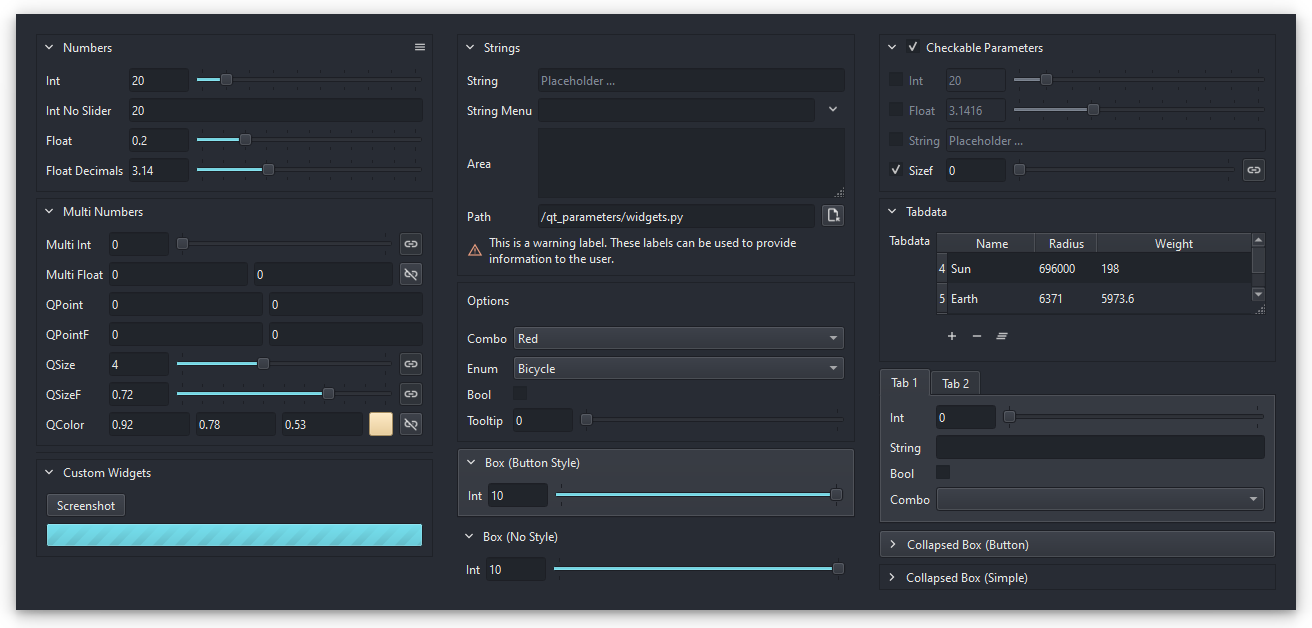This is a collection of Qt parameter widgets and forms for Python.
It is designed to provide an efficient way for creating a parameter interface for your
application. The parameter widgets use a unified interface and work with complex data
types such as Enum and Qt types like QPoint, QColor, etc.
This package uses Material Icons from qt-material-icons.
Install using pip:
pip install qt-parametersfrom PySide6 import QtWidgets
import qt_parameters
app = QtWidgets.QApplication()
editor = qt_parameters.ParameterEditor()
# Add simple parameters
editor.add_parameter(qt_parameters.FloatParameter('float'))
editor.add_parameter(qt_parameters.StringParameter('string'))
editor.add_parameter(qt_parameters.PathParameter('path'))
# Customize parameter properties
parm = qt_parameters.PointFParameter('pointf')
parm.set_line_min(1)
parm.set_line_max(7)
parm.set_decimals(3)
editor.add_parameter(parm)
editor.show()
# Access the parameter values
print(editor.values())
app.exec()For more examples see the tests directory.
To contribute please refer to the Contributing Guide.
MIT License. Copyright 2024 - Beat Reichenbach. See the License file for details.