Note: Original repository is github.com/dastarruer/CS50FinalProject
A video demonstration of the site: https://www.youtube.com/watch?v=zo2WMtJzTBM
TypeSpeed is a typing test. It gives the user a random set of words under 3 syllables to type. Once the user has finished typing them, they recieve their WPM, at which point they are promtped to try again.
This project utilizes HTML, CSS, JavaScript, and Flask.
This .txt file is where all the possible words that the user can get are stored. There are one hundred possible words that are all under three syllables. The reason I chose this length was because I believed that it would allow the user to type faster, instead of being stuck on words that are too long.
This file is used as the backend of the project. It is used to generate the words that the user should type. These words are all taken from words.txt:
with open("words.txt", 'r') as file:
words = file.readlines()
and are then randomly sampled and stripped of their whitespace:
numOfWords = 30
...
words = sample(words, numOfWords)
words = [word.strip() for word in words]
I was also debating the idea of removing all duplicates in words, but I decided that it would be unnecessary, as the user probably wouldn't care if they were given multiple of the same word.
words is then sent off to index.html to display for the user:
return render_template("index.html", words=words)
This is the 'skeleton' of all the other HTML pages in this project. It is designed to be easily extensible, so that if I were to add other pages to it, this layout would be preserved across pages.
The only thing of note is the logo, which I decided should be visible on every page:
<h2 id="logo">TypeSpeed</h2>
While at first, I thought that it should be on templates/index.html, I decided against it, as if I were to extend the website's functionality, a logo should be visible on every page rather than just the main one.
This is the main page of the website. This is where the user is intended to do the typing tests -- the main functionality of this website.
The first element is made to show the user their WPM after they have completed a test:
<div id="wpm"></div>
At first, this is left empty, but the user's WPM is both calculated and shown to the user with script.js.
The next element is to show the user the words they have to type, which is procedurally generated using Jinja syntax:
<div id="words">
{% for word in words %}
<span class="untyped">{{ word }}</span>
{% endfor %}
</div>
The next element is the input field that the user will use to type their words in:
<div id="input">
<input autofocus autocomplete="off" autocapitalize="off" id="inputfield">
</div>
The last element is the restart button, which -- when pressed -- will simply reload the page, which will give the user another set of words to type. This can be triggered at any time. I chose to let them do this, as if they were typing unusually slow during a test, they would be able to get a new set of words.
This file provides an object whose purpose is to verify the words that the user types.
It has two variables of note: actualWordElement and typedWord. actualWord refers to the word that the user was supposed to type, while typedWord refers to the word that the user actually typed. actualWordElement just stores the HTML tag of actualWord, which is used to change its look depending on whether the user typed the word incorrectly or not.
The verification object also has two function: getTypos(), which is used to get the amount of typos the user makes, and verifyWordTyped(), which is used to change the class of the current word, which will change its CSS.
This function gets the number of typos the user has made. It first checks for a few things:
if (actualWordLength > typedWordLength) {
numOfTypos += actualWordLength - typedWordLength;
len = typedWordLength;
}
else if (typedWordLength > actualWordLength) {
numOfTypos += typedWordLength - actualWordLength;
len = actualWordLength;
}
The first conditional checks if actualWord is longer than typedWord. If this is the case, the untyped characters are counted as typos.
The second conditional checks if typedWord is longer than actualWord. If this is the case, the extra characters are counted as typos.
After these conditionals, the function compares typedWord and actualWord:
for (let i = 0; i < len; i++) {
const typedChar = this.typedWord[i];
const actualChar = this.actualWord[i];
if (typedChar !== actualChar) {
numOfTypos++;
}
}
after which the function returns the number of typos:
return numOfTypos;
The reason it returns the number of typos is so that it can be added to a running total in static/script.js, which is then taken into account when calculating the WPM.
This function changes the class of actualWordElement, which will change how it looks.
The function checks for whether the number of typos (which is given as a parameter) is equal to zero:
if (numOfTypos === 0) {
this.actualWordElement.className = "typed-correct";
} else {
this.actualWordElement.className = "typed-incorrect";
}
In future iterations, it would probably be best to store numofTypos as a variable inside of the object, instead of passing it in as a parameter. This would tighten its scope, and clean up the declaration of the function.
This file includes an object whose purpose is to time the oeriod the user spends completing their test. This is taken into account when calculating the WPM.
The only variable of real note is elapsedTimeMinutes, which is the amount of time (in minutes) the user takes to complete their test.
This function is used to start a timer.
It first gets the current time:
this.startTime = new Date().getTime();
The function then starts an interval that is set to go off every 1000 milliseconds:
this.timerInterval = setInterval(() => {
...
}, 1000);
This interval updates the elapsed time by subtracting the current time with startTime, divides the result by 60, and rounds it to two decimal digits:
let elapsedTime = (new Date().getTime() - this.startTime) / 1000;
// Rounds to two decimal points
this.elapsedTimeMinutes =
Math.round((elapsedTime / 60) * 100) / 100;
This function stops the timer, by just clearing the interval set in startTimer()`:
clearInterval(this.timerInterval);
testStarted is used to track if the test has been started by the user, which is used to start the timer.
wordStarted is used to track if a new word has been started by the user. This means if they finished typing a word, and have moved on to the next one, wordStarted would be true. This is used to track which word is the current one, which allows us to change its CSS.
totalNumOfTypos tracks the number of typos the user has made throughout the test. This is taken into consideration when calculating the WPM.
totalNumOfCharsTyped tracks the number of characters that the user has typed. This is taken into consideration when calculating the WPM.
input stores the HTML tag of the input field. This allows us to add event listeners that trigger when a key has been pressed.
restart stores the HTML tag of the restart button, which allows us to add event listeners for when the user clicks the button.
This function resets the input field.
The function checks if there is a value inside of the input field:
if (input.value != "") {
...
}
If this is true, it sets input's value to an empty string, which allows the user to type a new word:
input.value = "";
This function is used to stop a test.
Firstly, the function stops the timer:
timer.stopTimer();
Then, the WPM of the user is displayed:
document.getElementById("wpm").innerHTML = `${getWPM()} WPM <br /> Press restart`;
Finally, the input field is set to disabled, which means the user cannot type into it anymore:
input.disabled = true;
This function is used to calculate the user's WPM.
The formula for WPM is: 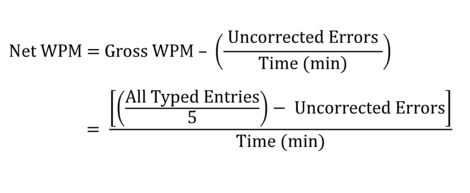
wpm variable uses this formula:
let wpm =
(totalNumOfCharsTyped / 5 - totalNumOfTypos) / timer.elapsedTimeMinutes;
Sometimes, the gross WPM can turn out to be negative. If this happens, the WPM is simply set to zero:
if (wpm < 0) {
wpm = 0;
}
The function then returns wpm rounded to the nearest integer:
return Math.round(wpm);
This event listener triggers when the user clicks the restart button.
When the event listener triggers, the webpage will reload, which will reset the test, and give the user a new one.
This event listener triggers when the user starts typing into the input field. This is not to be confused with input.addEventListener("keydown"...), which triggers every time a key is pressed inside the input field.
The currentWordElement gets the first element that is untyped:
const currentWordElement = document.getElementsByClassName("untyped")[0];
If the listener triggers, this is because the input field has been cleared. This implies that a new word has started, which allows us to run a few conditionals:
if (!testStarted) {
...
}
This first one checks if the user has not started the test yet. If this is the case, it will start the timer:
timer.startTimer();
and set testStarted to true:
testStarted = true;
The next conditional checked is:
if (wordStarted && currentWordElement !== undefined) {
...
}
If this conditional evaluates to true, it means that the user has started a new word. This changes currentWordElement's class to 'current', which will change its CSS:
currentWordElement.className = "current";
It then changes wordStarted to false:
wordStarted = false;
This event listener triggers when the user presses any key while in the input field.
The first thing that the listener checks is if the key pressed is a space. This implies that the user has finished typing a word, and is ready to move on to the next one:
if (event.key == " ") {
...
}
actualWordElement is used to store the HTML tag with the 'current' class:
const actualWordElement = document.getElementsByClassName("current")[0];
Next, the word that the user types is processed:
processWord(actualWordElement, input);
and then the input field is reset:
resetInputField();
Then, if there are no more elements that have the class 'untypyed', then we can assume that the test is over:
if (document.getElementsByClassName("untyped")[0] === undefined) {
stopTest();
}
and then wordStarted is set to true:
wordStarted = true;
This function processes the word typed by the user.
Firstly, the function initializes the actualWordElement and typedWord variables in the verification object:
verification.actualWordElement = actualWordElement;
verification.typedWord = input.value.trim();
Next, the function adds to totalNumOfCharsTyped:
totalNumOfCharsTyped += verification.typedWord.length + 1;
The extra 1 that is added to typedWord.length is meant to include the space typed at the end of every word.
Next, the function gets the number of typos the user made:
let typosMade = verification.getTypos();
and then adds it to totalNumOfTypos:
totalNumOfTypos += typosMade;
Then, the verifyWordTyped(numOfTypos) function is run:
verification.verifyWordTyped(typosMade);