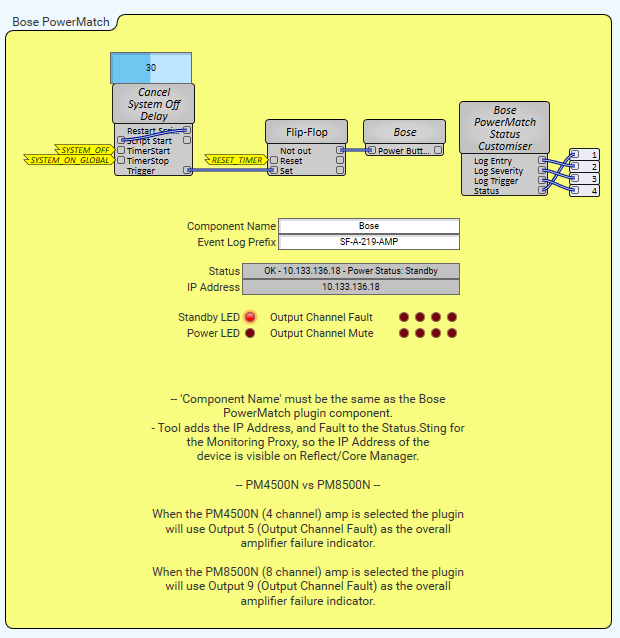-
Created to extract information from the Q-Sys Bose PowerMatch Plugin
- Using a Plugins 'Component Controls' you can pass data to a text controller using Named Components.
- "Tools->View Component Controls Info..." will show you the available controls associated with the Plugin.
- Dock this tool box over the Design Elements area then highlight the Plugin you want to interrogate.
-
'Component Name' must be the same as the Bose PowerMatch plugin component.
-
Tool adds the IP Address, and Fault to the Status.Sting for the Monitoring Proxy, so the IP Address of the device is visible on Reflect/Core Manager.
-
PM4500N vs PM8500N
-
When the PM4500N (4 channel) amp is selected the plugin will use Output 5 (Output Channel Fault) as the overall amplifier failure indicator.
-
When the PM8500N (8 channel) amp is selected the plugin will use Output 9 (Output Channel Fault) as the overall amplifier failure indicator.
-
Notifications
You must be signed in to change notification settings - Fork 0
Extracts information from the Q-Sys Bose PowerMatch Plugin
License
ggmp3/Q-SYS-Bose-PowerMatch-Amplifier
Folders and files
| Name | Name | Last commit message | Last commit date | |
|---|---|---|---|---|
Repository files navigation
About
Extracts information from the Q-Sys Bose PowerMatch Plugin
Resources
License
Stars
Watchers
Forks
Releases
No releases published
Packages 0
No packages published