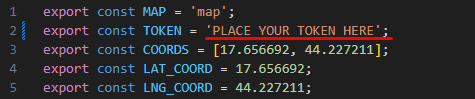Travelnik - Discover Travnik, Bosnia and Herzegovina's Hidden Gem!
Travelnik is developed in:
- NextJS
- NodeJS
- MySQL
To start application we need to start both, frontend and backend.
To start frontend we need to enter client directory and run command:
npm run build to run build
then,
npm run dev for starting dev environemnt
npm start for starting production environment
To start backend we need to enter server directory and run command:
npm start
After that application will run on port 3000.
Link: localhost:3000
After navigating to localhost:3000, this will be the screen that we see.
It's also important to mention that this application uses three APIs:
- Mapbox - It has been used for maps.
- Booking - It has been used to fetch apartments available in Travnik from Booking.
- OpenAI - It has been used for interaction with tourists and other app users. (This feature was added as bonus after contest.)
To reestablish functionality for the Mapbox API, all you need to do is add the token.
travelnik/client/src/common/consts.ts
To restore functionality to the OpenAI API, simply add the required key.
travelnik/server/.env
OPENAI_API_KEY="OPEN AI KEY GOES HERE"
To restore functionality to the Booking API, all that is required is to add the key.
travelnik/server/.env
BOOKING_API="BOOKING API KEY GOES HERE"