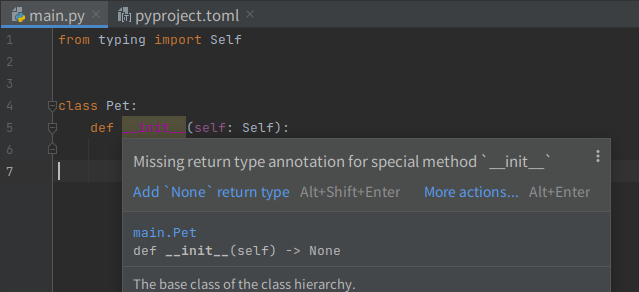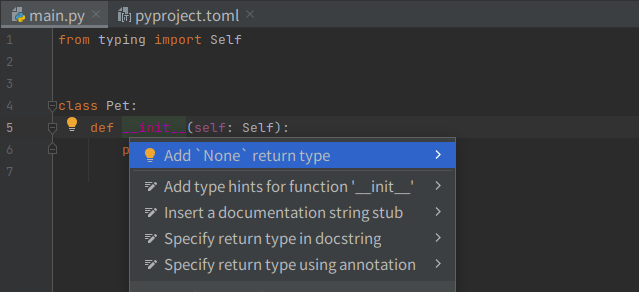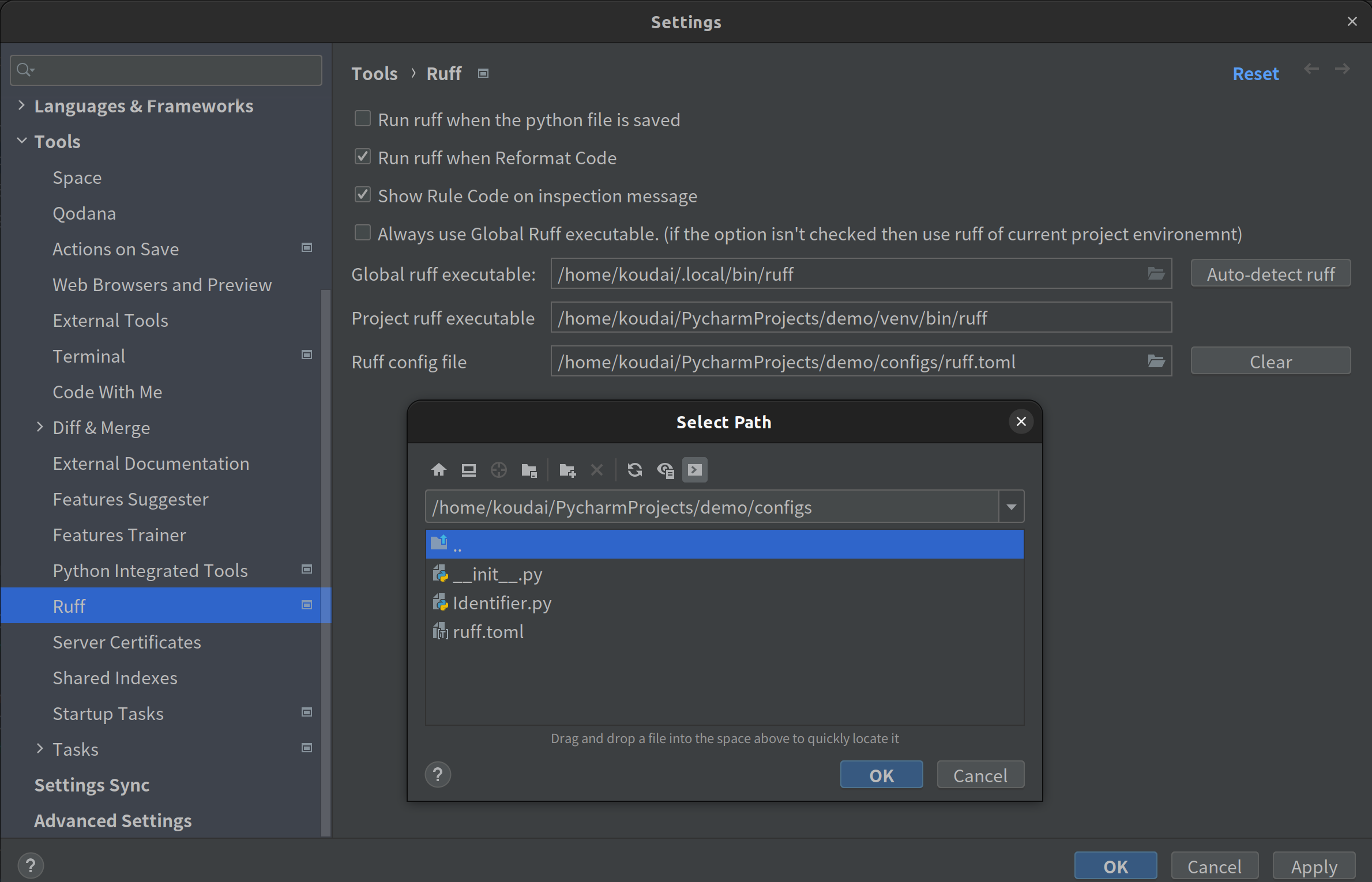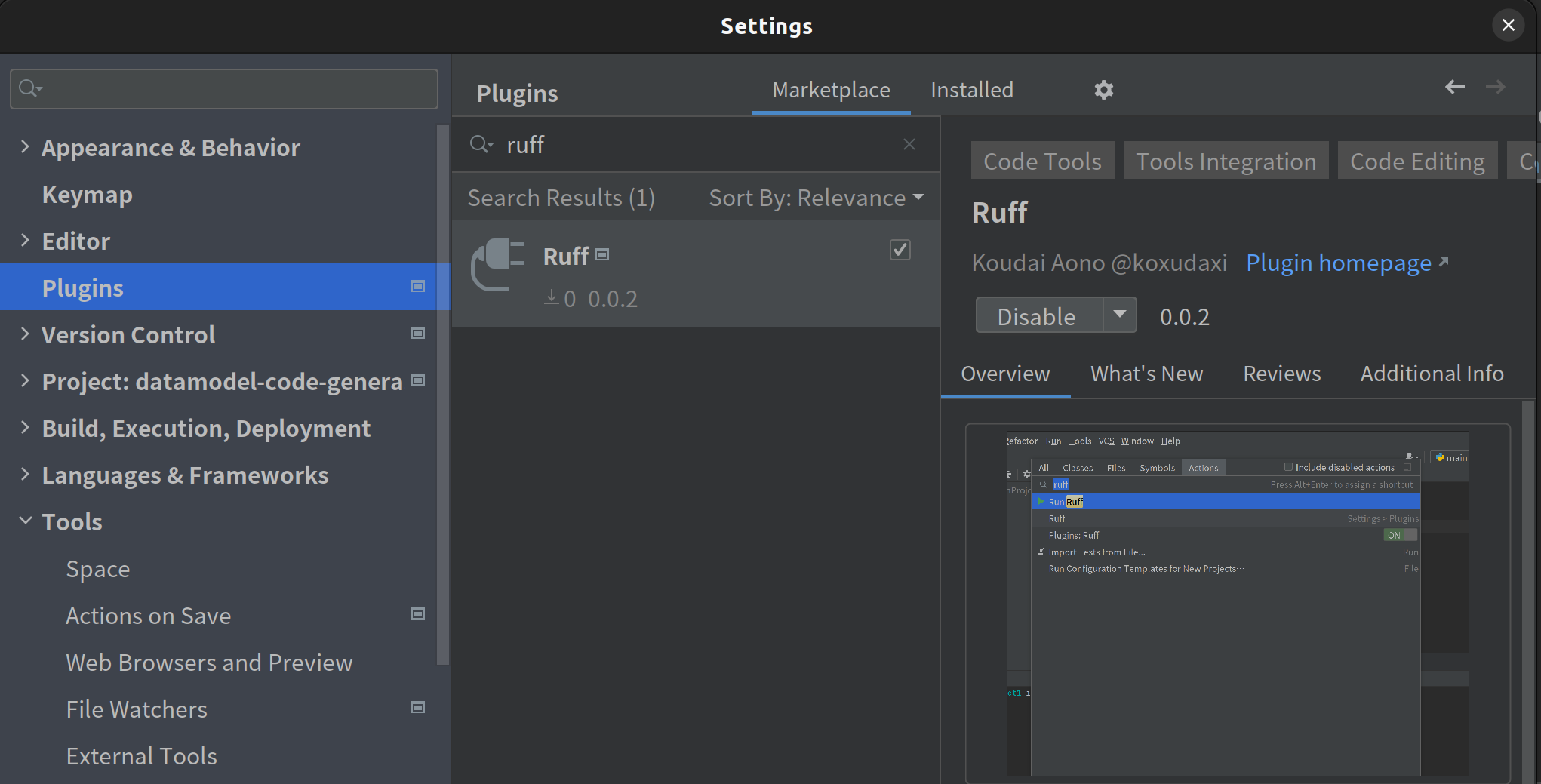A ruff integration plugin for JetBrains PyCharm.
See documentation for more details.
- Inspection and highlighting
- Integrating
Reformat Codewith⌥⇧ ⌘ LorCtrl+Alt+L - Quick Fix (from mouse-over,
⌥⏎orAlt+Enter)- Show fix message
- Suppressing warnings with
# noqa:
- Show code explanation tooltips when hovering
# noqa: <code> - Run
ruff --fixas an action - Run
ruff --fixfor a file when the file is saved - Detect both global and project-specific instances of
ruff- Always use global
ruffcommand - Custom global
ruffexecutable path - Detect a project ruff after packages refreshed
- Always use global
- Execute
ruffcommand as a new process - Support
ruffconfig file path as an option - Detect
ruffexecutable in Conda environment - Detect
ruffexecutable in WSL - Support Ruff LSP feature
- LSP Client
- Intellij LSP integration for PyCharm Pro/IDEA Ultimate
- LSP4IJ by RedHat (Requires installation of the LSP4IJ plugin)
- LSP Server
-
ruff-lspintegration -
ruff serverintegration
-
- Live Config Reload: Automatically updates from
pyproject.tomlandruff.tomlwithout restarting
- LSP Client
- Support
ruff formatfor ruff version0.0.289or later [Experimental]
You can enable it in Preferences/Settings -> Tools -> Ruff -> Use ruff-lsp (Experimental) for PyCharm Pro/IDEA Ultimate
The lsp integration applies only below features:
- Errors/warnings highlighting (textDocument/publishDiagnostics)
- Quick-fixes for these errors/warnings (textDocument/codeAction
This is experimental feature.
You can install the stable version on PyCharm's Marketplace (Preferences -> Plugins -> Marketplace).
See the section on managing plugins in the official documentation.
See Development section of the documentation.
We are waiting for your contributions to ruff-pycharm-plugin!
|
JetBrains |
Astral |