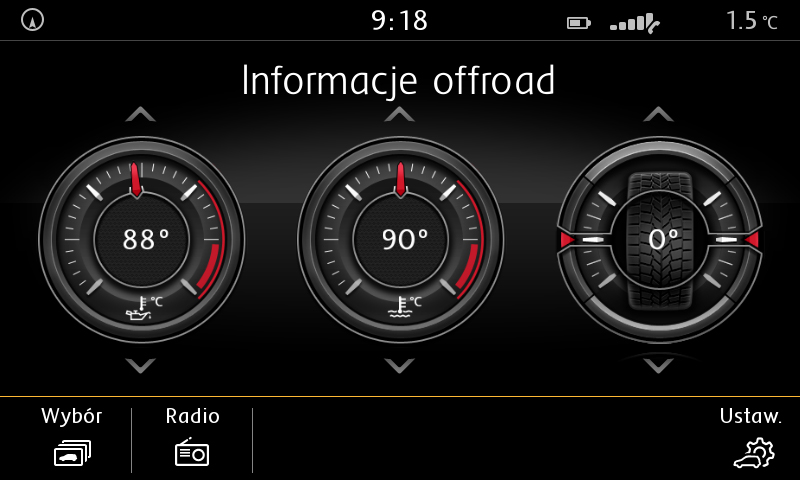Assets ready for MIB2 STD skin customization
- Check if your unit is running one of the supported SW Trains. Update firmware if required. If you don't do it, you need to manually check file names to confirm that you are replacing the right thing
- Enable developer mode in module 5F.
- Download MIB STD2 Toolbox - https://github.com/olli991/mib-std2-pq-zr-toolbox/releases.
- Dump stock skins from unit - use MIB STD2 Toolbox, FTP access, or eMMC memory dump.
- Use
mib-std2-pq-zr-toolbox/tools/extract-mcf.pyscript to extractmcfassets. - Replace assets with custom ones.
- Use
mib-std2-pq-zr-toolbox/tools/compress-mcf.pyscript to compress assets back tomcfformat. - Upload modified skins back to main unit.
- Reboot unit.
- Enter hidden menu, switch to new skin, exit menu.
menu_appleIconsmenu_seatIconsmenu_whiteTilesoffroadDisplay_redScalesoffroadDisplay_slickWheelstandbyClock_mickey
offroadDisplay_slickWheelwith slick tyre for the offroad displayclocks_MJ23with Michael Jordan clock faces