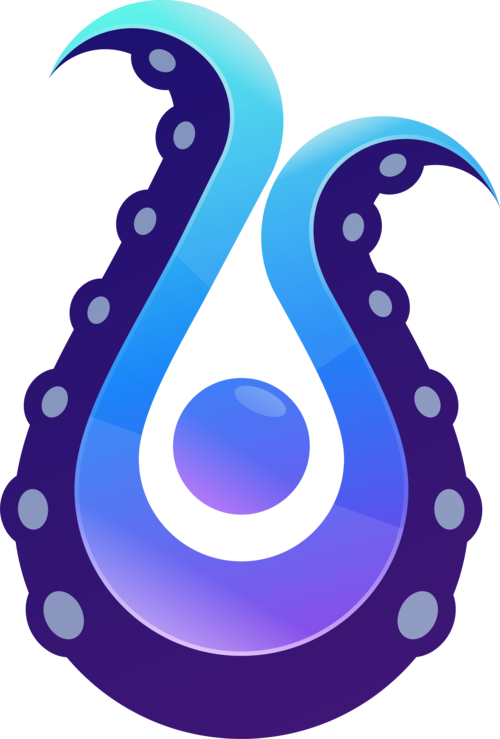
Osmedeus - A Workflow Engine for Offensive Security
Osmedeus is a Workflow Engine for Offensive Security. It was designed to build a foundation with the capability and flexibility that allows you to build your own reconnaissance system and run it on a large number of targets.
You can check out the documentation at docs.osmedeus.org and the Frequently Asked Questions at here for more information.
NOTE that you need some essential tools like
curl, wget, git, zipand login as root to start
bash <(curl -fsSL https://raw.githubusercontent.com/osmedeus/osmedeus-base/master/install.sh)bash <(curl -fsSL https://raw.githubusercontent.com/osmedeus/osmedeus-base/master/install-arm.sh)Check out this page for more the install on other platforms
# Example Scan Commands:
## Start a simple scan with default 'general' flow
osmedeus scan -t sample.com
## Start a general scan but exclude some of the module
osmedeus scan -t sample.com -x screenshot -x spider
## Start a scan directly with a module with inputs as a list of http domains like this https://sub.example.com
osmedeus scan -m content-discovery -t http-file.txt
## Initiate the scan using a speed option other than the default setting
osmedeus scan -f vuln --tactic gently -t sample.com
osmedeus scan --threads-hold=10 -t sample.com
osmedeus scan -B 5 -t sample.com
## Start a simple scan with other flow
osmedeus scan -f vuln -t sample.com
osmedeus scan -f extensive -t sample.com -t another.com
osmedeus scan -f urls -t list-of-urls.txt
## Scan list of targets
osmedeus scan -T list_of_targets.txt
osmedeus scan -f vuln -T list-of-targets.txt
## Performing static vulnerability scan and secret scan on a git repo
osmedeus scan -m repo-scan -t https://github.com/j3ssie/sample-repo
osmedeus scan -m repo-scan -T list-of-repo.txt
## Scan for CIDR with file contains CIDR with the format '1.2.3.4/24'
osmedeus scan -f cidr -t list-of-ciders.txt
osmedeus scan -f cidr -t '1.2.3.4/24' # this will auto convert the single input to the file and run
## Directly run on vuln scan and directory scan on list of domains
osmedeus scan -f domains -t list-of-domains.txt
osmedeus scan -f vuln-and-dirb -t list-of-domains.txt
## Use a custom wordlist
osmedeus scan -t sample.com -p 'wordlists={{Data}}/wordlists/content/big.txt'
## Use a custom wordlist
cat list_of_targets.txt | osmedeus scan -c 2
## Start a normal scan and backup entire workflow folder to the backup folder
osmedeus scan --backup -f domains -t list-of-subdomains.txt
## Start the scan with chunk inputs to review the output way more much faster
osmedeus scan --chunk --chunk-parts 20 -f cidr -t list-of-100-cidr.txt
## Continuously run the scan on a target right after it finished
osmedeus utils cron --for --cmd 'osmedeus scan -t example.com'
## Backing up all workspaces
ls ~/workspaces-osmedeus | osmedeus report compress
# Scan Usage:
osmedeus scan -f [flowName] -t [target]
osmedeus scan -m [modulePath] -T [targetsFile]
osmedeus scan -f /path/to/flow.yaml -t [target]
osmedeus scan -m /path/to/module.yaml -t [target] --params 'port=9200'
osmedeus scan -m /path/to/module.yaml -t [target] -l /tmp/log.log
osmedeus scan --tactic aggressive -m module -t [target]
cat targets | osmedeus scan -f sample
# Practical Scan Usage:
osmedeus scan -T list_of_targets.txt -W custom_workspaces
osmedeus scan -t target.com -w workspace_name --debug
osmedeus scan -f general -t sample.com
osmedeus scan --tactic aggressive -f general -t sample.com
osmedeus scan -f extensive -t sample.com -t another.com
cat list_of_urls.txt | osmedeus scan -f urls
osmedeus scan --threads-hold=15 -f cidr -t 1.2.3.4/24
osmedeus scan -m ~/.osmedeus/core/workflow/test/dirbscan.yaml -t list_of_urls.txt
osmedeus scan --wfFolder ~/custom-workflow/ -f your-custom-workflow -t list_of_urls.txt
osmedeus scan --chunk --chunk-part 40 -c 2 -f cidr -t list-of-cidr.txt
💡 For full help message, please run: osmedeus --hh or osmedeus scan --hh
📖 Documentation can be found here: https://docs.osmedeus.orgCheck out this page for full usage and the Practical Usage to see how to use Osmedeus in a practical way.
docker run -it j3ssie/osmedeus:latest scan -t example.comCheck this page for more docker usage
Join Our Discord server here
Special Thanks to all authors of the binaries tool that's being used in the Workflow at THANKS.md
Osmedeus is made with ♥ by @j3ssiejjj and it is released under the MIT license.




