Yet another powerline theme for tmux.
Install manually
Clone the repo somewhere and source it in .tmux.conf:
run-shell "/path/to/tmux-power.tmux"NOTE: Options should be set before sourcing.
Install using TPM
set -g @plugin 'wfxr/tmux-power'Gold(default): set -g @tmux_power_theme 'gold'
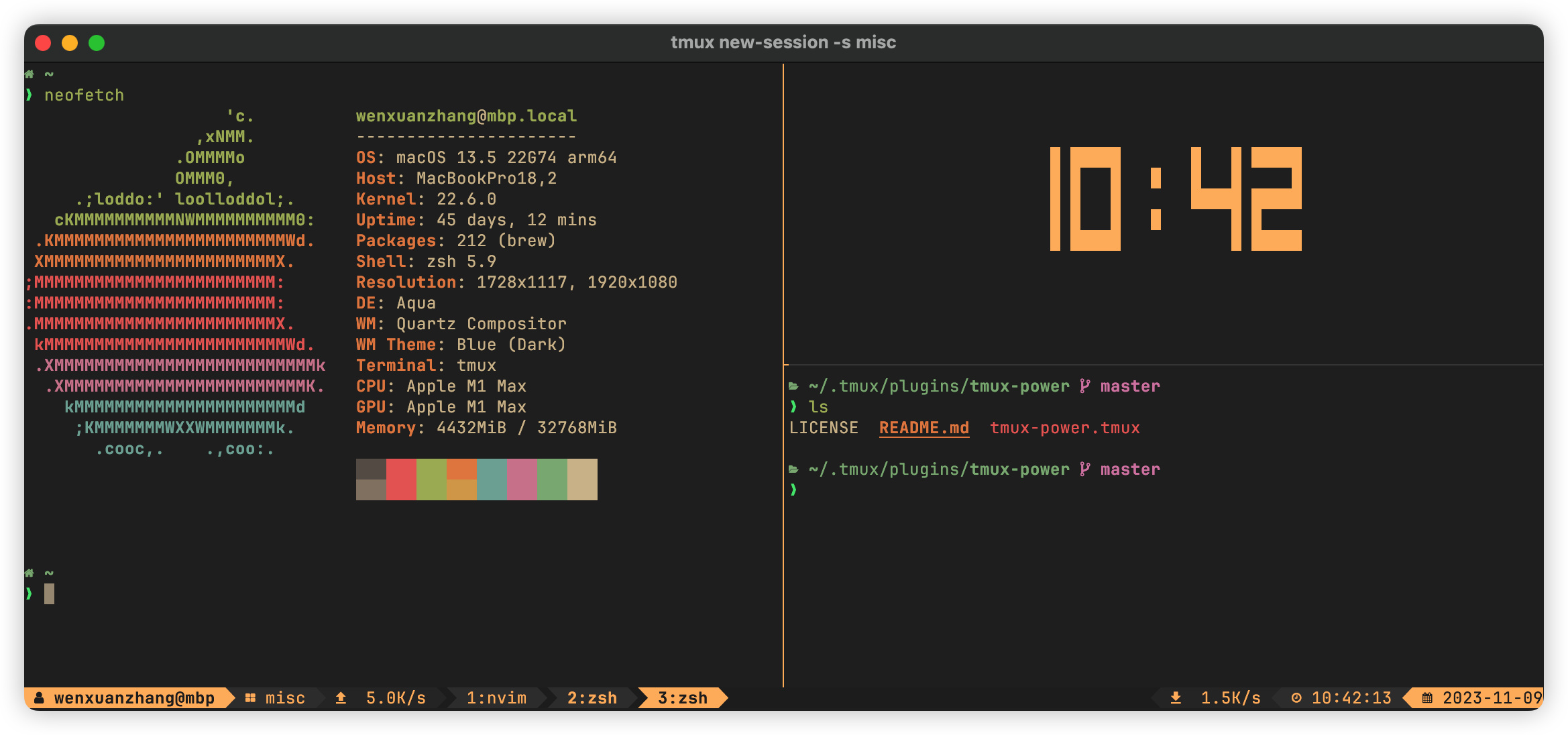
Redwine: set -g @tmux_power_theme 'redwine'

Moon: set -g @tmux_power_theme 'moon'
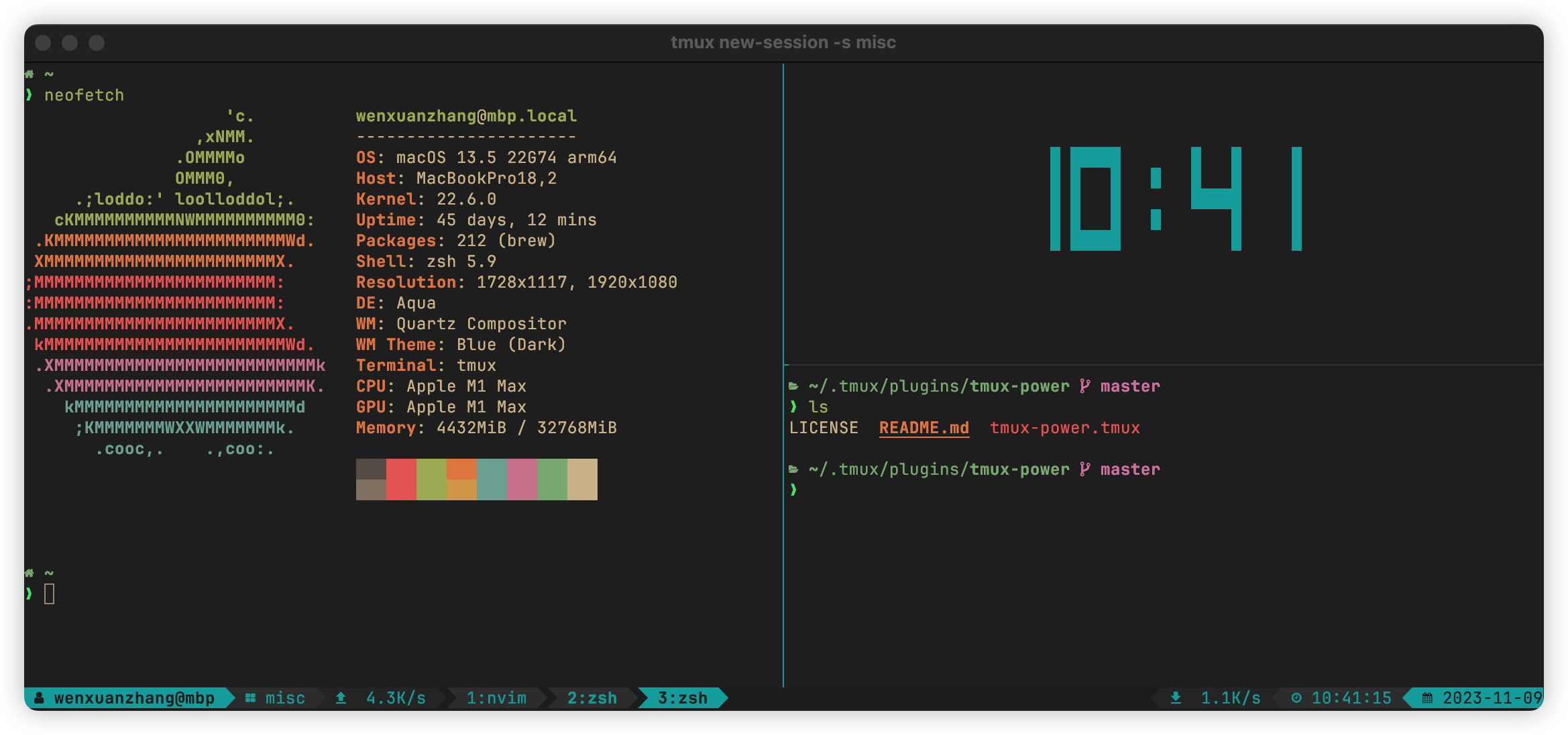
Forest: set -g @tmux_power_theme 'forest'

Violet: set -g @tmux_power_theme 'violet'

Snow: set -g @tmux_power_theme 'snow'

Coral: set -g @tmux_power_theme 'coral'
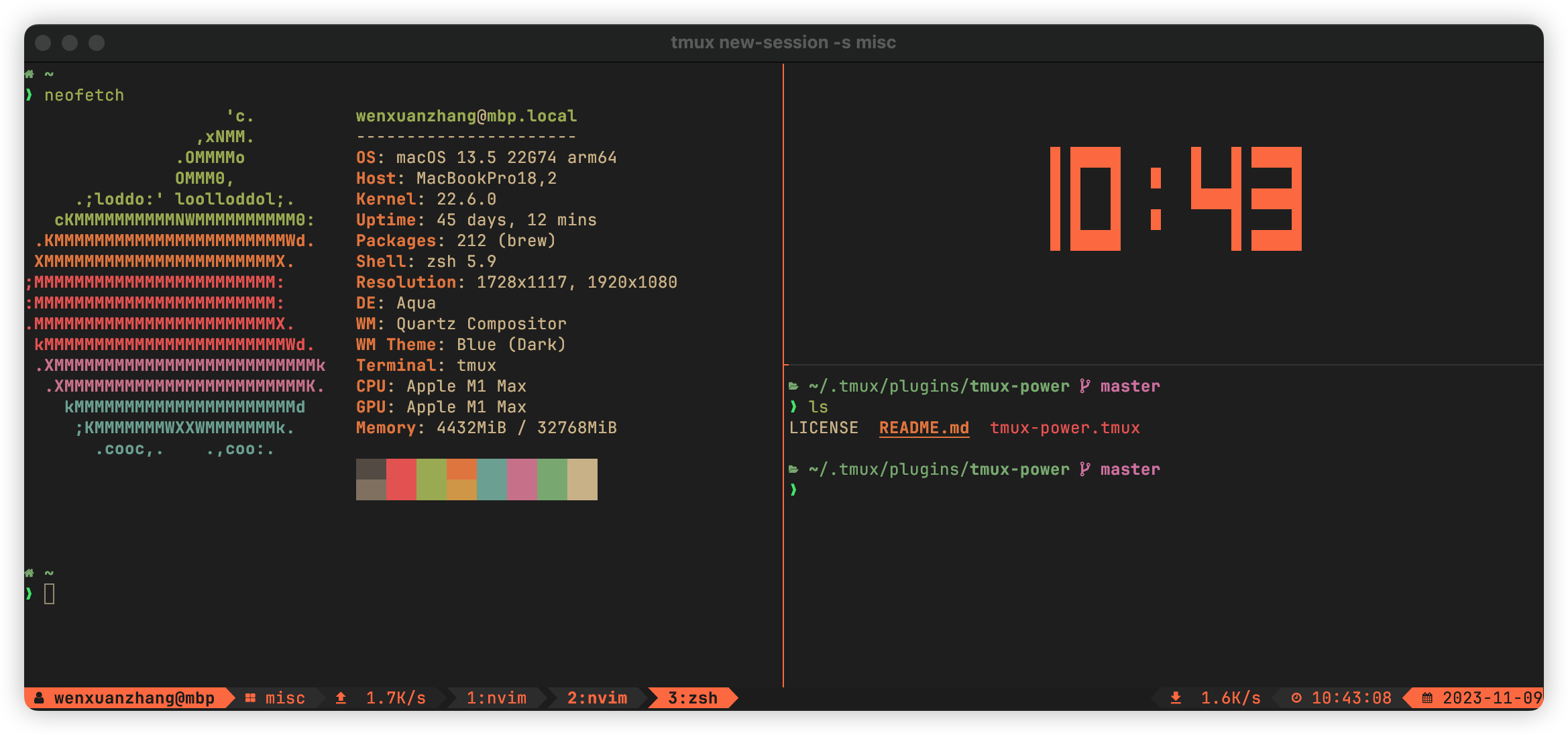
Sky: set -g @tmux_power_theme 'sky'

You can define your favourite main color if you don't like any of above.
set -g @tmux_power_theme '#483D8B' # dark slate blueYou can also customize the icons:
set -g @tmux_power_date_icon ' ' # set it to a blank will disable the icon
set -g @tmux_power_time_icon '🕘' # emoji can be used if your terminal supports
set -g @tmux_power_user_icon 'U'
set -g @tmux_power_session_icon 'S'
set -g @tmux_power_upload_speed_icon '↑'
set -g @tmux_power_download_speed_icon '↓'The default icons use glyphs from nerd-fonts.
set -g @tmux_power_show_upload_speed true
set -g @tmux_power_show_download_speed true# 'L' for left only, 'R' for right only and 'LR' for both
set -g @tmux_power_prefix_highlight_pos 'LR'You might also find these useful:
MIT (c) Wenxuan Zhang


