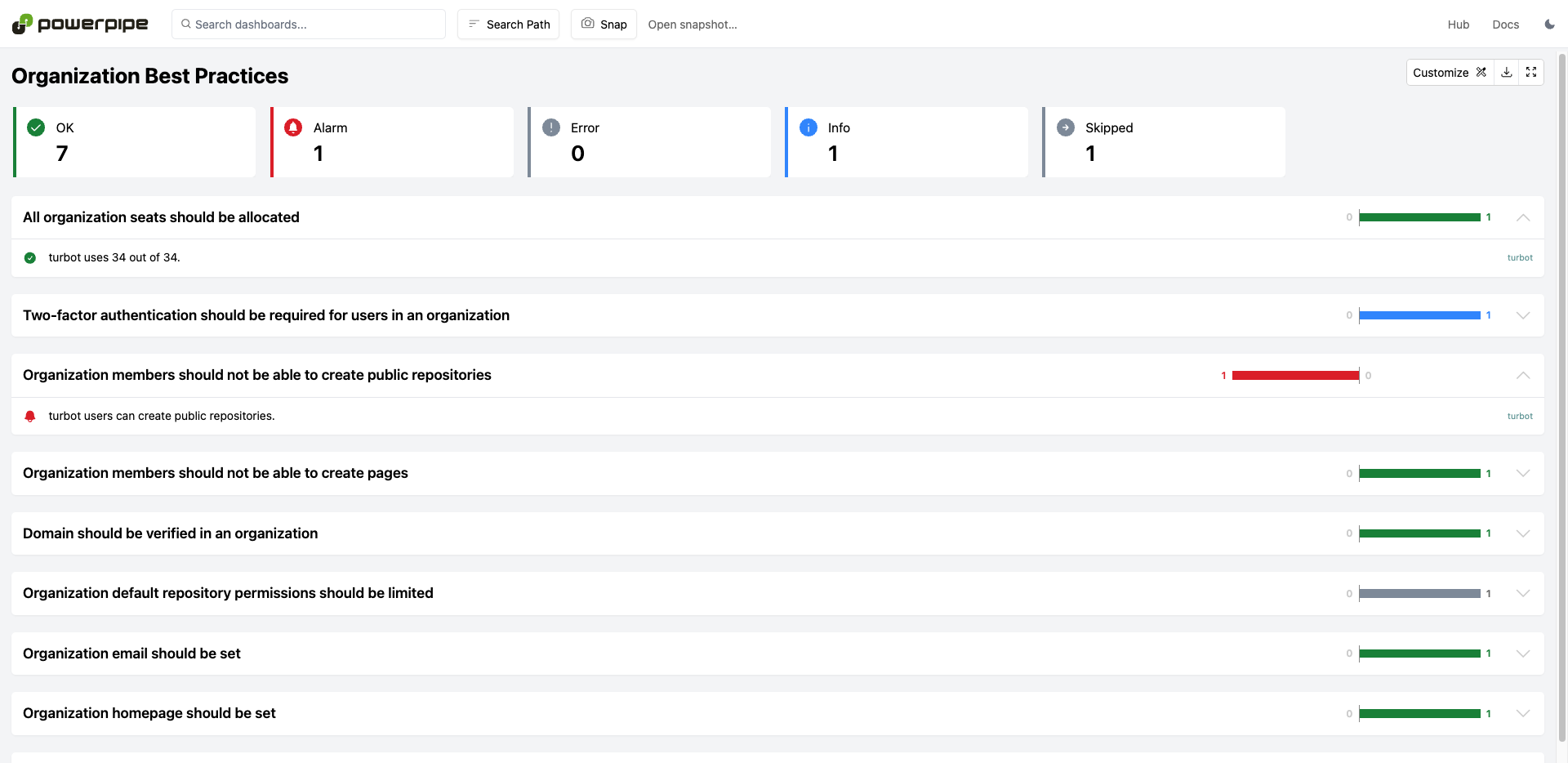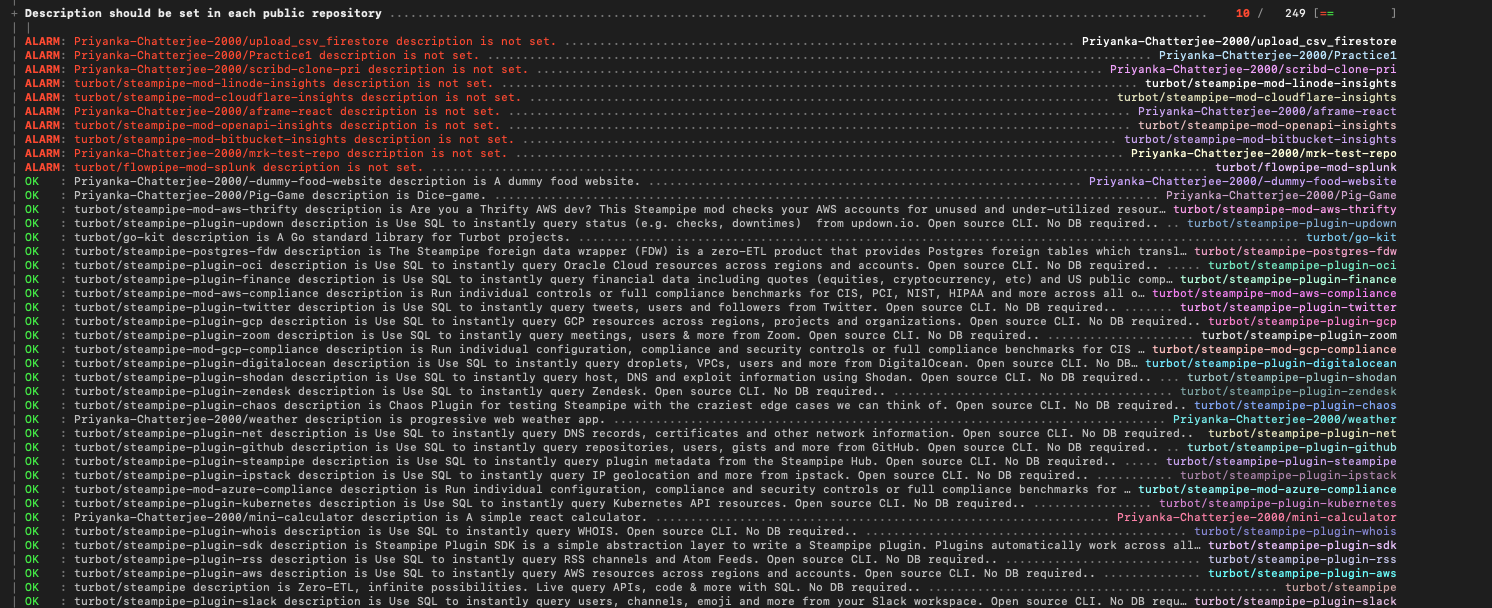Interrogate your GitHub resources with the help of the World's greatest detectives: Powerpipe + Sherlock. GitHub Sherlock allows you to perform deep analysis of your GitHub organization and repo configuration and test them against operations & security best practices.
Install Powerpipe (https://powerpipe.io/downloads), or use Brew:
brew install turbot/tap/powerpipeThis mod also requires Steampipe with the Github plugin as the data source. Install Steampipe (https://steampipe.io/downloads), or use Brew:
brew install turbot/tap/steampipe
steampipe plugin install githubFinally, install the mod:
mkdir dashboards
cd dashboards
powerpipe mod init
powerpipe mod install github.com/turbot/steampipe-mod-github-sherlockStart Steampipe as the data source:
steampipe service startStart the dashboard server:
powerpipe serverBrowse and view your dashboards at http://localhost:9033.
Instead of running benchmarks in a dashboard, you can also run them within your
terminal with the powerpipe benchmark command:
List available benchmarks:
powerpipe benchmark listRun a benchmark:
powerpipe benchmark run github_sherlock.benchmark.org_best_practicesDifferent output formats are also available, for more information please see Output Formats.
This repository is published under the Apache 2.0 license. Please see our code of conduct. We look forward to collaborating with you!
Steampipe and Powerpipe are products produced from this open source software, exclusively by Turbot HQ, Inc. They are distributed under our commercial terms. Others are allowed to make their own distribution of the software, but cannot use any of the Turbot trademarks, cloud services, etc. You can learn more in our Open Source FAQ.
Want to help but don't know where to start? Pick up one of the help wanted issues: