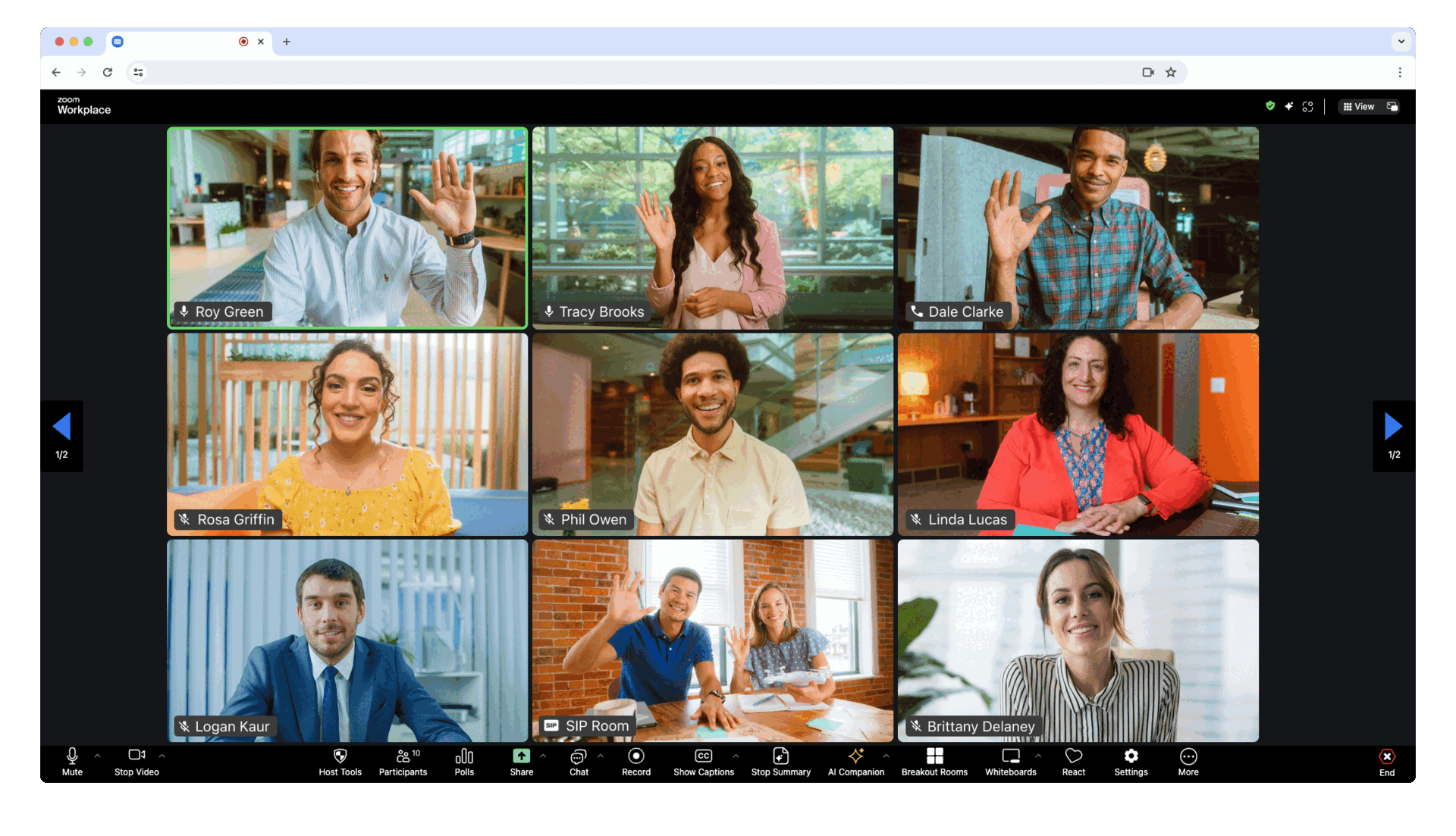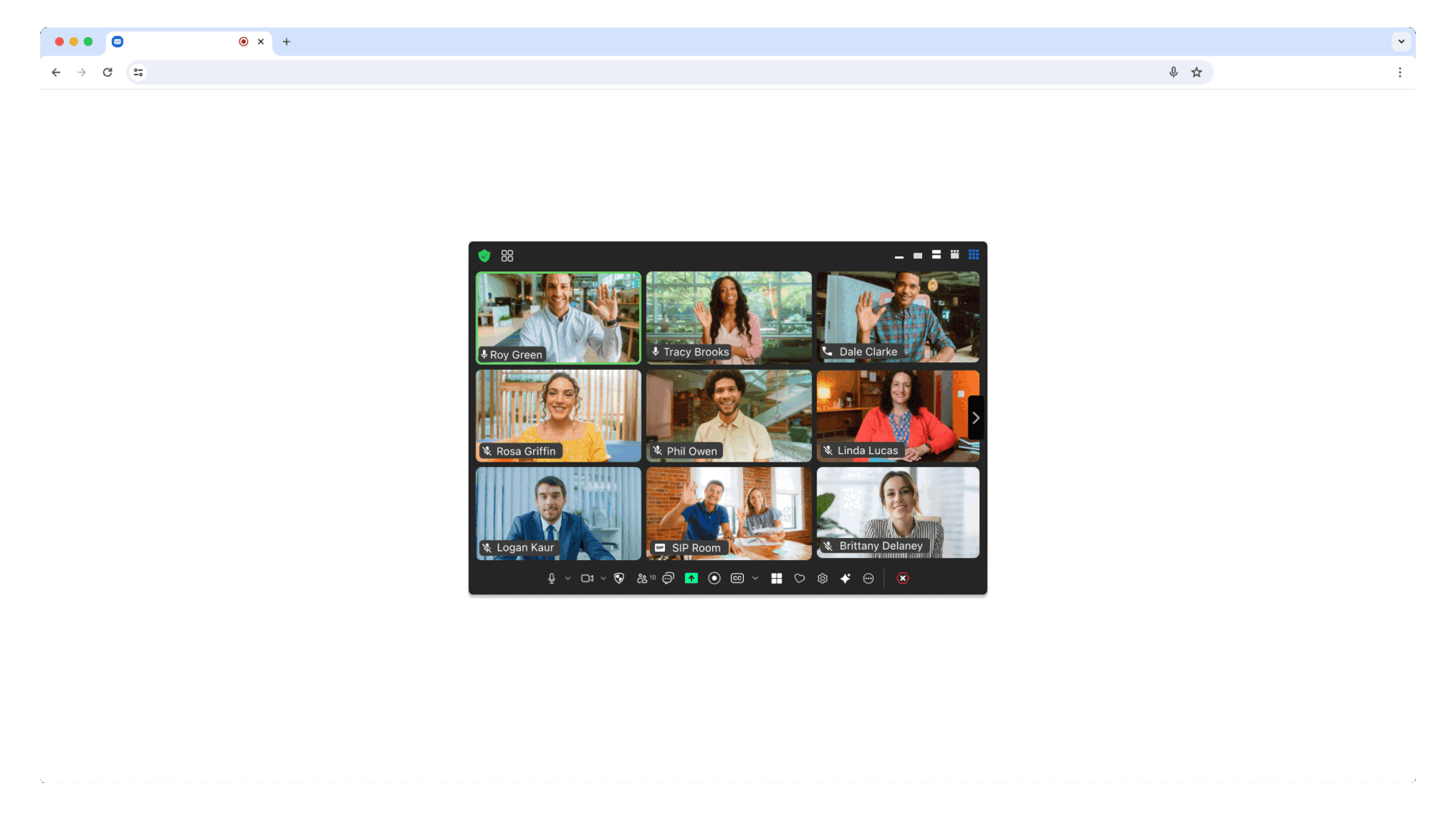Note: Use of this sample app is subject to our Terms of Use.
The Zoom Meeting SDK for web embeds Zoom Meeting and Webinar experiences directly in your web application using a highly optimized WebAssembly module. Get started with the @zoom/meetingsdk npm package.
git clone https://github.com/zoom/sample-app-web.git
cd sample-app-webThis repository contains three different implementation approaches:
| Implementation | Technology | Port | UI | Use Case |
|---|---|---|---|---|
| Components | React + TypeScript + Vite | 3000 | Component View | Modern, flexible component-based integration |
| Local | React + Webpack + NPM | 9999 | Client View | Traditional client view with npm packages |
| CDN | Vanilla JS + Webpack + CDN | 9999 | Client View | Simple CDN-based integration |
Navigate to your preferred implementation:
cd Components # or Local, or CDNnpm installNote: For Node.js 16, use npm install --force
The Meeting SDK requires a signature from an authentication backend:
git clone https://github.com/zoom/meetingsdk-auth-endpoint-sample --depth 1
cd meetingsdk-auth-endpoint-sample
cp .env.example .envEdit .env with your credentials:
CLIENT_SECRET=your_client_secret_here
# or
ZOOM_MEETING_SDK_SECRET=your_sdk_secret_hereStart the auth backend:
npm install && npm run startnpm start-
Open your browser:
- Components: http://localhost:3000
- Local/CDN: http://localhost:9999
-
Enter your meeting details:
- Meeting/Webinar number
- Passcode
- Role (Host or Attendee)
- Click "Join"
Full-page meeting experience - Displays the Meeting SDK as a complete interface, providing the same experience as the Zoom Web Client within your web page.
Flexible component integration - Embed individual meeting components within your existing page layout for custom designs and user experiences.
For government applications, you need to apply for a new SDK key at ZFG Marketplace.
{
"dependencies": {
"@zoom/meetingsdk": "3.11.2-zfg"
}
}Client View:
ZoomMtg.setZoomJSLib("https://source.zoomgov.com/{VERSION}/lib", "/av");
ZoomMtg.init({
webEndpoint: "www.zoomgov.com",
});Component View:
const client = ZoomMtgEmbedded.createClient();
client.init({
assetPath: 'https://source.zoomgov.com/{VERSION}/lib/av',
webEndpoint: "www.zoomgov.com"
});- Developer Support - Technical support
- Developer Forum - Community discussions
- Premier Developer Support - Priority support plans